Xen vs. KVM: What Is The Difference?

Xen and Kernel-based Virtual Machine (KVM) are two of the most popular hypervisors on the market today. Kernel-based Virtual Machine (KVM) is an open-source software that turns a Linux server into a hypervisor, whereas Xen is a hypervisor that allows you to create, run, and control multiple virtual machines on the same physical computer at the same time.
In this article we will compare their features, performance, and use cases, focusing on their main differences to help you make the right choice for your IT needs. With over 20 years of industry expertise in providing the infrastructure required to optimally support hypervisor platforms, ServerMania remains a trusted provider of Hypervisor Server Solutions and an exceptional partner in the hosting industry.
A Brief History of Xen and KVM
At one time, Xen was the first of its kind and was the only player in the open-source hypervisor market. However, this is no longer the case now, with many KVM installations now used globally. So, how did KVM come to exist?
When Citrix acquired Xen Source Inc. (circa 2007), industry professionals were a little concerned. At the time, Citrix didn’t have a good track record in the open source industry since their business model was focused heavily on virtual desktop and collaboration with Microsoft.
Red Hat, an industry leader and Linux kernel champion held significant market share in the late 2000s when the Xen hypervisor, made by Citrix, started flooding the market. What Red Hat did next was a bold step to creating a contender (KVM). That’s when KVM started to gain industry popularity.
See also: KVM vs. OpenVZ

What are KVM and Xen?
What is KVM?
Kernel-based Virtual Machine (KVM) is an open-source software that turns a Linux server into a hypervisor. This virtualization solution enables the same server to be split into multiple Virtual Machines (VMs), each with its own isolated operating system environment and dedicated resources. KVM achieves this by leveraging the Linux kernel to provide hardware virtualization capabilities.
KVM is a type 2 hypervisor that leverages the Linux kernel features for virtualization and containers.
What is Xen?
Xen is a hypervisor that allows you to create, run, and control multiple virtual machines on the same host operating system at the same time. Xen can be set up using hardware virtualization extensions that turn it into a bare-metal type-1 server on computer hardware, without a host operating system.
Xen is a type-1 hypervisor, which means it controls all hardware, ports, and input/output (I/O) lines.
KVM vs. Xen: Performance
Admins often evaluate Xen vs. KVM as open-source options. Organizational infrastructure and cloud adoption interests are the main factors to consider in a primary hypervisor.
One big difference between KVM and Xen that affects how well they work are their architectures. KVM is a hypervisor for full virtualization, while Xen is a hypervisor for partial virtualization. In other words, KVM runs guest operating systems that haven’t been changed and emulates hardware for the virtualized guests. On the other hand, the Xen hypervisor needs guest operating systems to be changed to use the hypervisor’s API and doesn’t emulate hardware. Since Xen needs fewer resources to run, it usually has better speed, while KVM works better with a wider range of guest operating systems.
Both KVM and Xen can run virtual machines with speeds that are very close to that of a real CPU. But when it comes to CPU locking, KVM is better than Xen. The host can “pin” a virtual CPU to a physical CPU with KVM. This can improve virtual server upload speed when running tasks that use a lot of CPU. CPU locking is not possible with Xen, though.
KVM and Xen are also different when it comes to how well they handle networking. Each virtual machine in KVM has its own network port thanks to a simulated network device. On the other hand, the kernel module Xen has a simulated bridge that all virtual machines link to. Making better use of network resources could help Xen’s networking work better.
When it comes to disk speed, KVM and Xen are comparable because they use the same hardware. There are, however, some benefits to using KVM when managing files. Live transfer of virtual machines between hosts is possible with KVM, which makes load sharing and management easier. Xen also lets you do live transfers, but you have to use shared files, which can be harder to set up and keep track of.
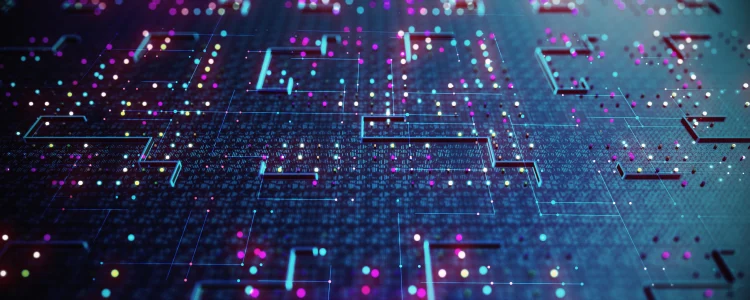
What is Server Virtualization?
Server virtualization is a technology that allows multiple virtual instances of servers, often referred to as virtual machines (VMs), to run on a single physical server. The primary goal of server virtualization is to maximize the utilization of physical hardware resources, improve efficiency, and simplify management. This is achieved by decoupling the operating system and applications from the underlying hardware.
See also: What is Server Virtualization?
What’s the Difference Between Full Virtualization vs Paravirtualization?
Full virtualization and paravirtualization are two different approaches to implementing virtualization technology, each with its own characteristics and benefits. With full virtualization, the virtual machine (VM) is presented with an emulated set of hardware resources that are identical to the actual physical hardware. The guest operating system inside the VM is unaware it is running in a virtualized environment. It interacts with the virtual hardware just as it would with a physical machine.
Paravirtualization takes a different approach by modifying the guest operating system to be aware of the virtualized environment. Instead of providing an emulated machine, a paravirtualized VM will interact with a set of modified, virtualized drivers and interfaces that are aware of the hypervisor.
When it comes to performance, paravirtualization offers a better performance than full virtualization due to the overhead machines. However, this comes at the cost of requiring modifications to the guest OS. Full virtualization allows unmodified guest operating systems to run, making them more versatile and compatible with a wide range of operating systems. Paravirtualization requires modified guest OS kernels, limiting the choice of supported operating systems.
See also: What’s the Difference Between Full Virtualization vs Paravirtualization?
Conclusion
KVM is generally considered a better choice for its high performance and ease of use with the Linux kernel. Xen is recommended for its flexible architecture and support for different operating systems. The best choice for use with your IT infrastructure will depend on your specific requirements and technical expertise. Your infrastructure can influence your choice of hypervisor. The choice between Xen and KVM depends on factors such as performance requirements, compatibility needs, and the level of control you require over the guest operating system.
Consider booking a FREE a consultation with us today to learn more about our cloud server hosting and we’ll help you choose the right hypervisor for your needs and budget. Your choice can make a big difference in how smoothly your virtual environment runs.

