
These three pre-configured SQL hosting plans include up to 10% off regular pricing.

SQL Server 2019 is Microsoft’s most recent database engine, offering industry-leading performance and bringing improvements to the core SQL engine.
This feature-rich version offers improvements on Big Data support (Apache Spark, Data Lake), Machine Learning, an upgraded SQL Server Management Studio and services that developers and CIOs have come to rely on. With so many SQL server features on this ‘one-stop’ platform, Microsoft has certainly raised the bar.
Curious about the pricing of SQL? Learn more in our article on SQL server cost.
By upgrading your SQL Server databases to SQL server 2019, you can take advantage of the latest enhancements, including:
Now is the time to upgrade to the many enhanced features Microsoft SQL Server 2019 offers. This database platform has a great scope, so it needs a team with in-depth Microsoft knowledge to implement and manage it.
Take the time and review the data requirements of your team and consider making the switch to the updated SQL 2019 Edition. If you are looking to set up an SQL Server, we would encourage you to book a free consultation with us today.
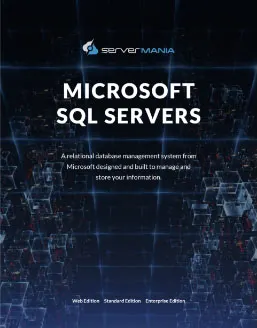
| Edition | uses | level | features |
|---|---|---|---|
| Web | Developed for Web hosters and Web VAPs | Low total-cost-of-ownership | Offers scalability, affordability, and manageability capabilities for small to large-scale |
| Standard | Designed for departments and small organizations with minimal IT resources | Delivers basic data management and business intelligence databases | Allows you to run applications, and supports common development tools for on-premise and cloud-enabling effective database management |
| Enterprise | This version has all the features required for big data and is well worth the investment | Enables high service levels for mission-critical workloads and end-user access to data insights | Delivers comprehensive high-end data center capabilities with blazing-fast performance, unlimited virtualization, and end-to-end business intelligence |
Wondering what different configurations cost?
View our SQL Server Cost Comparison for more information
| feature | web | standard | enterprise |
|---|---|---|---|
| Maximum memory utilized per instance of SQL Server Database Engine | 64 GB | 128 GB | O/S Maximum |
| Maximum Memory utilized per instance of analysis | N/A | Tabular: 16 GB MOLAP: 64 GB | O/S Maximum |
| Maximum compute capacity used by a single instance - SQL Server Database Engine | Limited to 4 sockets or 16 cores | Limited to lesser of 4 sockets or 24 cores | O/S Maximum |
| Maximum compute capacity used by a single instance – Analysis Services of Reporting Services | Limited to 4 sockets or 16 cores | Limited to lesser of 4 sockets or 24 cores | O/S Maximum |
| Maximum memory utilized per instance of Reporting Services | 64 GB | 64 GB | O/S Maximum |
| Maximum relational database size | 524 PB | 524 PB | 524 PB |
Our hosting experts are available 24x7 to help you choose the perfect server for your needs and budget.

Comodo leverages ServerMania infrastructure and support for business-critical operations.
The ServerMania team worked with Comodo’s technical leadership to create an infrastructure platform with the mix of reliability, cost-effectiveness, and performance Comodo needed.
VIEW THE CASE STUDYSendlane is an email marketing platform designed to give businesses the tools they need to turn online shoppers into loyal customers.
After reviewing their server options and testing the sales and support responsiveness of the team, Sendlane chose ServerMania as a trusted service partner for their business.
VIEW THE CASE STUDYWebdock offers one of the best VPS solutions on the market, with a focus on simplicity, ease of use and server speed.
ServerMania not only met Webdock’s needs in terms of excellent pricing, but more importantly ensured top notch communication with network engineers.
VIEW THE CASE STUDYRayobyte has made it their business to earn the trust of the companies they provide services to.
The long standing partnership between Rayobyte and ServerMania has provided confidence to many businesses when it comes to adhering to high ethical standards and an ethical approach to data scraping.
VIEW THE CASE STUDY
At Multiplay we bring people together, and with Server Mania providing great quality network and hardware for our game servers we're able to do exactly that, all up and down the East Coast.

ServerMania perfectly tailor solutions that meet our requirements, enabling us to deliver cost-effective services to our clients across the U.S. Most importantly, scaling has never been easier.

With more than one year of service, ServerMania is an excellent supplier and technology partner, and a brilliant choice for our business. The customer service is one of the best we have had. We feel that our services are well supported.

With servers in 60+ Datacenters in 50+ countries I can legitimately say that you guys stand out. Everything from support to network is 5-star. Server Mania has added real value for our clients in over 120 countries worldwide.














