Cloud Backup Alerts and Activities
The Alerts and Activities section of the Cloud Backup control panel allows you to view all actions related to backup services that have been performed, and any alerts needing your attention.
This article outlines how to access the Activities and Alerts section of the ServerMania Cloud Backup service, powered by Acronis.
Step 1: Login to the cloud backup portal.
Visit our cloud backup portal and login using the credentials supplied to you.
Step 2: Click Backup
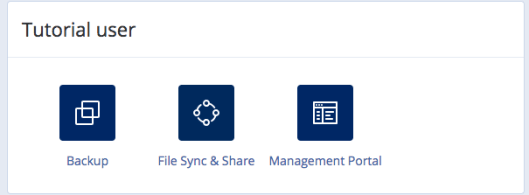
Step 3: Click Activities
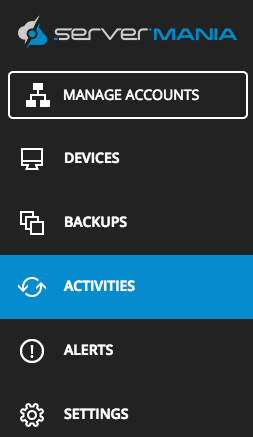
Step 4: Review Activities
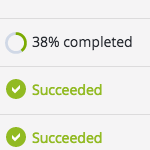
This page will identify any cloud backup agents created, backups that are running or have completed, and a variety of other useful information
Step 5: Click Alerts
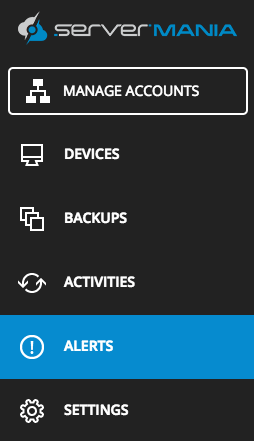
Step 6: Review Alerts

If there are any alerts for your backup agents, this page will display alerts such as a failed backup, or other items requiring your attention.
Table of Contents
Next Step: How to Recover Backup Files
Was this page helpful?

