Dedicated Server Hosting Pricing Guide

When it comes to server technology for businesses and organizations, knowing how much it would cost to own a dedicated server is as important as understanding your project goals. We know that trying to estimate the cost of owning dedicated hardware could be challenging, especially when you’re trying to balance CPUs, RAM, bandwidth, and software.
That’s where ServerMania stands out.
As a leader in dedicated hosting solutions, we offer complete cost transparency, no surprises, and no confusing renewal pricing. From fully managed physical servers to custom builds, we aim to provide every customer with access, complete control, and, of course, reliable performance.
To support our claim of transparent pricing, this guide focuses on breaking down the dedicated server pricing by covering hardware, management, location, and licenses.
Let’s take a closer look at how each option can affect your server’s performance and your bottom line.
Understanding Dedicated Server Pricing in 2026
In 2026, dedicated servers have evolved to become a critical piece in almost any digital infrastructure, and their prices can range anywhere from $50 to over $1,000 per month.
Yes, the pricing gap is significant, and there’s a reason for this.
There are many factors involved in the range. First and most importantly, they involve hardware, with the CPU being the absolute leading aspect. Secondly, we have software, which additionally bumps up the price due to licensing, and lastly, there is management (when included).
However, it’s not that simple. Let’s learn why…
Server Hardware – (Most Expensive)
The hardware of a dedicated server is the general factor leading to the overall price.
The choice of CPU, whether AMD servers, Intel Xeon, or ARM servers, along with RAM, storage, and bandwidth, will affect your server’s performance, reliability, cost, and determine your business goal.
Here are the major pieces from a dedicated server hosting configuration, ordered by their expense:
| Entry-Level | Mid-Tier | High-End | Price Impact | |
|---|---|---|---|---|
| CPU | 4-8 cores | 12-16 cores | 24-64 cores | +$50-300/mo per tier |
| RAM | 16-32GB | 64-128GB | 256-512GB | +$30-100/mo per tier |
| Storage | 1TB HDD | 2TB SSD | 4TB+ NVMe | +$40-150/mo per tier |
| Bandwidth | 10TB | 20TB | Unmetered | +$20-80/mo per tier |
Server Software – (Moderate Cost)
The choice of operating system is the main software factor affecting dedicated server hosting pricing. While Linux distributions are generally free, Windows Server editions require paid licenses, which vary depending on the edition. Selecting the right OS ensures your dedicated server meets performance, security, and business requirements without overspending.
| OS Type | Variations / Editions | Additional Price |
|---|---|---|
| Linux | Debian, CentOS, Ubuntu, AlmaLinux, Rocky Linux | $0 / month |
| Windows Server Standard | 2016, 2019, 2022 | +$20 / month |
| Windows Server Datacenter | 2016, 2019, 2022 | +$125 / month |
The software aspect of a dedicated server hosting does not only involve an operating system, but also several other components, including:
- Control Panel: Tools such as cPanel or Plesk simplify server management and access, adding moderate recurring pricing.
- Database Software: The licenses for SQL Server or other database engines that support your applications and websites.
- Cloud Backup: Optional cloud-based backup and disaster recovery solutions to protect data and ensure availability.
There could be even more optional utilities, firewalls, and security offerings, which, based on your needs, you may require or may not need at all. Hence, estimating the total cost could be challenging.
Server Management – (Variable Cost)
For the vast majority of customers, the management cost is minimal because large-scale organizations and enterprises have their own team of experts handling everything.
However, if you’re inexperienced in setting up servers, or this is your first dedicated server ever, there may be additional costs for initial setup, server optimization, software installation, or maintenance.
These costs vary depending on the complexity of your server and the level of support you require.
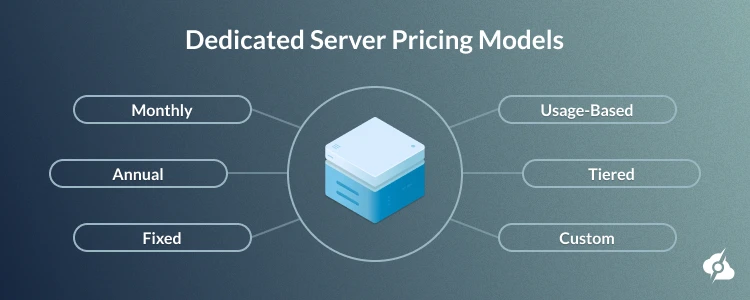
Dedicated Hosting: Pricing Models Explained
When it comes to specific pricing models in dedicated server hosting, there is a bit more to it than just the different aspects that determine the total cost.
We’ve taken a look at some different pricing models and discovered that customers often have a choice when it comes to the way they pay for their servers. Some pricing models offer great savings, including some budget planning and affordability, while others make a lot more sense for long-term commitments.
Here’s a quick breakdown of how dedicated server pricing models work in 2026:
Monthly and Annual
The most common pricing model is often monthly and annual. This is a very popular marketing strategy, and it’s clear that paying annual costs less in the long-term, while the initial investment is quite higher, since you’re required to pay for 12 months.
Here are some essentials to understand:
| Key Pointers: | |
|---|---|
| Monthly | ▪️Pay each month for your dedicated server. ▪️Offers flexibility to scale or switch servers. ▪️Perfect for startups or temporary projects. |
| Annual | ▪️You’re paying upfront for a full year of service. ▪️It often comes with much lower monthly prices. ▪️Best for long-term projects or predictable loads. |
✔️ Which and When to Choose?
Of course, monthly billing would be the perfect approach when your workload is variable, or you are running a test environment with no long-term goals. Ideal for developers!
In turn, the annual billing is ideal if you already have an established userbase (traffic) and you’re seeing your business growing, expanding, and scaling.
Fixed or Usage-Based
The other very popular pricing model is about server resources and how you use them. Typically, the hosting providers offer fixed and usage-based pricing, which, of course, depends on the weight of the projects that you’re intending to run on your dedicated server.
Here’s how these two pricing models work:
| Key Pointers: | |
|---|---|
| Fixed | ▪️Always pay the same price, no matter the hardware usage. ▪️It’s simple pricing models that make payment predictable. ▪️Ideal for predictable workloads or standard business needs. |
| Usage-Based | ▪️Pay according to server usage(CPU, Storage, and Bandwidth). ▪️This model saves money during quiet periods with low traffic. ▪️The costs may rise during the high traffic or seasonal spikes. |
✔️ Which and When to Choose?
There is no doubt here that fixed pricing would work perfectly when your workload is consistent and you want to keep payment as simple as possible.
On the other hand, the usage-based pricing would fit those who have seasonal surges in traffic and long, quiet periods where HW resources are idle.
Tiers and Custom Price
If you have done your research, you must have also met the so-called “Tiered” pricing model or even custom offers when your demands go beyond traditional plans. While this could bring a custom and fully tailored solution your way, it can severely impact the total cost.
Here are the key pointers to help you understand how it works:
| Key Pointers: | |
|---|---|
| Tiers | ▪️Tailored plans with fixed CPU, RAM, Storage, and Bandwidth. ▪️It makes evaluation and decisions easy for many businesses. ▪️Often includes support, control panel, and security options. |
| Custom | ▪️Offers fully tailored and custom dedicated server configuration. ▪️Freedom to choose hardware, OS, software, and optional services. ▪️The Pricing varies based on resources, management, and options. |
✔️ Which and When to Choose?
The tiered pricing is an excellent way to start. It clearly outlines what you get and what you pay for, and is ideal for organizations with fixed workloads.
In contrast, we have custom pricing, which makes most sense for businesses that have unique needs or require performance beyond traditional offerings.
Explore: Unmetered Dedicated Servers
Price Comparison and ServerMania Example Configurations
The dedicated hosting technology pricing varies based on everything we’ve discussed so far, which, as we know, includes everything from hardware and software to specific provider prices and offerings. To put the prices in the same basket, we can provide example ranges:
- Entry-Level Servers – $40-$100/month
- Professional Servers – $100-$250/month
- Enterprise Servers – Exceed $500/month
This is highly speculative based on research of various providers and 2026 offers.
To immediately understand the price range that you would fall under, we’ve prepared a few real-world ServerMania dedicated server configurations + add-ons and their exact price at the moment of writing.
| ServerMania – Entry-Level Server Configuration | ||
|---|---|---|
| CPU | AMD EPYC 4124P, 4×3.8 GHz | $139 |
| Memory | 32 GB RAM | +$0 |
| Storage | 1 TB NVMe M.2 | +$0 |
| Bandwidth | 1 Gbps, 100 TB Bandwidth | +$0 |
| IPv4 | /30 iP Range (1 Usable IP) | +$0 |
| OS | CentOS, Debian, Ubuntu | +$0 |
| Cloud Backup | 50 GB | +$0 |
| Total Cost Per Month = $139 | ||
As we can see here, the base server cost with AMD EPYC 4124P is $139, with everything needed for a small-scale business to start operating immediately.
The base cost covers 32 GB of memory, 1 TB of storage, 1 Gbps bandwidth, 1 usage IP, and Linux OS.
Customize This Entry-Level Configuration Now →
| ServerMania – Profesional Server Configuration | ||
|---|---|---|
| CPU | AMD Ryzen 9 9950X, 16×4.3 GHz | $289 |
| Memory | 128 GB RAM | +$22 |
| Storage | 2 TB NVMe M.2 | +$20 |
| Bandwidth | 10 Gbps, 100 TB Bandwidth | +$10 |
| IPv4 | /30 + /29 IP Range (6 Usable IPs) | +$16 |
| OS | CentOS, Debian, Ubuntu | +$0 |
| Cloud Backup | 100 GB | +$15 |
| Total Cost Per Month = $372 | ||
This configuration clearly shows a few over the surface-level add-ons, such as more memory, more NVMe storage, more bandwidth, a higher IP range, and more backup storage.
Each of these add-ons tops up the total cost per month a bit, but it’s fully customizable beyond this example as per your needs.
Customize This Professional Configuration Now →
| ServerMania – Enterprise Server Configuration | ||
|---|---|---|
| CPU | Dual Xeon Silver 4510, 24×2.4GHz | $519 |
| Memory | 256 GB RAM | +$0 |
| Storage | 4 TB NVMe M.2 | +$35 |
| Bandwidth | 10 Gbps, 300 TB Bandwidth | +$130 |
| IPv4 | /30 + /29 IP Range (6 Usable IPs) | +$16 |
| OS | Windows Server 2022 | +$62 |
| Cloud Backup | 250 GB | +$35 |
| Total Cost Per Month = $797 | ||
Here we can see a giant leap in performance with the dual Intel Xeon Silver, which sets the base price at $519, and a few add-ons that go hand in hand with this beast of a server.
Customize This Enterprise Configuration Now →
What Else To Factor Into Your Setup
Beyond the critical hardware and software configuration examples we’ve reviewed, there are even more factors for successful server management that include:
- Control Panel: $15 – $60
- Database Software: $15 – $60
- Management: $39 – $119
While these are completely optional, based on your specific workflow, paying upfront for a service like a database software can save you a lot of headaches.
Explore: AMD Dedicated Servers
How to Get the Best Dedicated Server Pricing
Getting the most value from a dedicated server involves careful planning, understanding your business requirements, and leveraging your provider’s expertise. By combining smart cost optimization strategies with the right server configuration, you can enjoy reliable performance, lower prices, and the ability to scale as your site or company grows.
5 Money-Saving Tips
1. Start Small & Slowly Scale
It’s often smarter to purchase a smaller server configuration that fits your current workload and traffic. Starting with entry-level hardware or shared hosting lets you install essential software, configure root access, and maintain performance without overspending.
Over time, you can upgrade to a much more powerful dedicated server on the same host, providing cost optimization while retaining your existing Windows Server or Linux setup.
2. Evaluate Your Requirements
Before making a purchase, you must clearly define your project’s needs, including CPU, RAM, storage, and bandwidth. So, consider your company’s growth, the number of users, and any software like SQL Server licenses or control panels you plan to install.
Evaluating your workload guarantees that you don’t pay for unnecessary resources and maximizes the benefit of your dedicated server.
3. Aim for the Annual Deals
Going for an annual billing often provides lower prices compared to monthly plans, which is ideal for one customer or companies with predictable traffic.
This combination of upfront payment and cost optimization can save money over time while giving you full access to your physical servers or existing Windows Server configuration.
4. Speak with Server Experts
The customer service team is a valuable resource for discussing scalability, server management, and the ability to grow your site.
Contact the ServerMania team of experts 24/7 to explore options, ask about root access, and create a configuration that meets your business needs today while remaining flexible for future upgrades.
5. Scan for Offers & Discounts
Always check for any seasonal promotions, bundles, or special pricing in blogs or contacts from your provider. Even small savings on hardware, software, or support services can significantly reduce your total cost, allowing you to invest in more tools, additional storage, or enhanced security for your site.
Explore: AMD EPYC Dedicated Servers
ServerMania Pricing Advantage
At ServerMania, we focus on delivering transparent dedicated hosting pricing without compromising on performance or support. Our clients benefit from optimized solutions, flexible server configurations, and full root access for complete control over their site or application.

With a customer service team available 24/7, you can rely on our expertise to help you configure, install, and manage your dedicated host, whether you are starting small or scaling to enterprise-level projects.
Here are a few reasons why ServerMania outshines competitors when it comes to pricing:
| Industry Standard | ServerMania | Your Benefit | |
| Setup Fees | ~$50-$200 | Included | Upfront Savings |
| Transparency | Hidden Fees | All-Inclusive Pricing | No Surprises |
| Flexibility | Rigid Terms | Available Monthly Plans | Freedom to Grow |
| Support Quality | Tiered/Limited | 24/7 Expert Support | Always Covered |
| Network Quality | Variable | Location-Based for Minimal Latency | Low Latency |
| Scalability | Complex Pricing | Clear and Fair Pricing | Growth |
ServerMania Data Centers
If you haven’t already, feel free to explore ServerMania Top-Tier Data Centers. With ServerMania, you can stay close to your customers. This way, we can guarantee low latency and fast response time for all your customers, without expenses.
See Also: Cloud Server Pricing Guide and Colocation Pricing Guide
Earn, Save, and Scale with ServerMania!
ServerMania provides several ways to save money or earn rewards while using our dedicated servers:
- Partner Program: Join our Partner Program to unlock exclusive pricing, collaborate with our customer service team, and access special resources for scaling your business.
- Affiliate Program: Sign up for our Affiliate Program to earn commissions by referring clients, combining your blogs, contacts, and audience reach to create added benefits.
- $100 OFF AMD Dedicated Servers (Limited Time Deal): Take advantage of our special offer to get $100 off select AMD servers, giving you ultimate cost optimization.
💬Ready to deploy your own server? Contact ServerMania today for a free consultation and let our experts help you create the perfect configuration for your business.
Was this page helpful?

