What is a Brute Force Attack?

If you are an enthusiast for security publications, either online or in newspapers, you certainly understand how much damage a brute force attack can do to a network security system.
Despite advancements in network security, the number of security breaches on the internet today can be alarming. It keeps many of us puzzled and wondering how cybercriminals manage to steal information from innocent victims.
Even in the absence of a vulnerability or weakness on a server or network, hackers can steal data by experimenting with different alphabet and number combinations. This is what we call a brute force attack.
You might have been a victim of this occurrence, and if you wonder how you might protect against security breaches, you should read on. Comprehensively, let’s look at how brute force attacks work, what methods hackers use for brute force attacks, and how these attacks can be prevented.
What is a Brute Force Attack?
A brute force attack is an organized trial-and-error attempt to guess a user’s login credentials and encryption keys. These approaches rely on an algorithm that employs a dictionary or a set of possible passwords. The program will test many versions until a valid login is discovered.
A brute force attack is a technique used by cybercriminals to repeatedly try different passwords to gain unauthorized access to a website, network, or online service. Hackers are aggressive in this endeavor and employ bots placed maliciously on other systems to increase the computational power needed to carry out such attacks.
The easiest way to obtain access to a web server is through repeated attempts with different username and password combinations. Standard IDs like “admin” traditionally have common passwords attached to them.
How Does a Brute Force Attack Work?
A brute force attack’s most basic approach is to guess a username and password combination. However, most hackers usually operate in the following ways:
- They use credentials generation to enable brute force attack. These are software, programs, or tools to produce password combinations within predetermined boundaries, such as a password length of at least six symbols.
- The algorithm will produce a (very) lengthy list of possible combinations.
- The tools used in a brute force attack will try to log in to a particular service using each unique credential combination. This procedure could take several days, weeks, or months.
- If a set of credentials manages to unlock it, the brute force attack is successful, and the hacker will not be able to access the account.

Different Types of Brute Force Attempts
The explanation above is an example of a brute force attack, but in reality, those brute force methods frequently need to catch up to password reset standards in order to hack an account successfully. A combination of various types of brute-force attacks usually need to be executed together in order for an attack to be successful. Let’s look at the different types of brute force attacks.
- Basic Brute Force Attacks
Lists of generated credentials are used in basic attempts to break into people’s data. Credential combinations are created by software like Hydra and can be tested as usernames and passwords on many websites.
However, a six-character word has trillions of possible letter, number, and symbol combinations. The password is further improved by using case sensitivities, using passwords longer than six characters, and other factors. By increasing the possible combinations this type of attack becomes futile, even for a machine.
- Hybrid Brute Force Attacks
Hybrid brute force attacks include logical rules for credential generation. Hackers might compile a list of popular usernames and focus solely on generating password credentials. For instance, if a hacker attempts to access a small website’s admin webpage, they will produce a list of possibilities such as “admin,” “office,” and the names of the site owner, rather than creating symbols for the login.
The software will use entries from that list to fill up the username field. It will conduct a simple brute force attack on the password field to test all possible password combinations until one is successful.
- Reverse Brute Force Attacks
In a reverse brute force attack, a common password, such as “12345” or “password,” is used, and many usernames are generated until one matches the password. Brute-forcing can break weak passwords in a few seconds.
Hackers can boost their effectiveness by combining these reverse brute force attacks with a hybrid strategy. The majority of the time, websites or programs that a hacker already knows information about are the targets of reverse brute force attacks.
- Dictionary Attacks
Dictionary attacks are a more advanced variant of the primary attack. Dictionary attacks cycle through standard strings and phrases seen in credentials rather than merging all characters. These frequently used phrases are all compiled into a dictionary that is subsequently applied to login attempts.
Examples include field names for users and number sequences for password entries. Although dictionary brute force attempts are more successful, they are more challenging to set up. The dictionary becomes better (and riskier) with more data hackers can add.
- Credential Recycling
Credential recycling is one of the most successful brute-force attack types. This occurs when cybercriminals launch a brute force attack using a database of credentials they have already acquired from another source, usually the dark web.
For instance, if a hacker purchases a bot from Genesis Market, they might discover that some credentials are no longer valid. After that, they can use brute force to attempt new passwords for the usernames they already know.
Consequences of a Brute Force Attack
Brute force attacks put people’s security and privacy in peril worldwide. Contrary to popular belief, they are quite prevalent. Twenty-three percent of the businesses Verizon tracked in 2021 reported brute force attacks. If brute force attacks are carried out successfully by hackers, many different problems may arise. The following outcomes could happen to people or businesses:
- Breach of data and leaks of private conversations.
- Fraudulent content can be posted on social media profiles.
- Loss of access or restricted access to the hacked account.
- The dissemination of harmful software via contacts list or network.
The effects are significantly worse when developers’ accounts are subject to successful brute-force attacks. The number of people using that developer’s program or website multiplies all the harmful effects listed above.
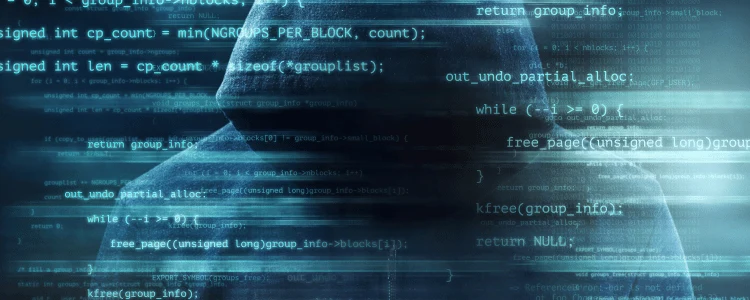
How to be protected against Brute Force Attacks
Some steps you may take if you value your privacy and want to avoid brute-force attacks.
- Create Longer Passwords
A longer password makes it more difficult to brute-force crack. There must be a length for the passwords generated for each brute force attack based on credentials. It’s doubtful that you will be the subject of a successful attack if your password is lengthier than 15 or 20 characters.
Read more: How to choose a strong password
- Create more Complex Passwords
It will be more difficult for hackers, even with the help of an algorithm, to decipher your passwords if you include a variety of characters, such as letters, numbers, capital letters, and symbols, in your password.
- Passwords should vary for Services
By doing this, if hackers attack one of your accounts, they won’t be able to log in to your remaining accounts using the information they steal from the targeted account.
- Enable Multi-factor Authentication
Your account now has an additional layer of security that prevents you from logging in until you have completed a second verification, such as inputting a passcode you received by text message. A hacker won’t be able to log into your account immediately, even if they discover your password due to multi-factor authentication.
- Use a Password Manager
A password manager will handle your password if you don’t want to worry about making lengthy, complex passwords for each account. You can use stronger passwords and avoid having to memorize them all.
Other Considerations
It is also essential that you avoid clicking on unknown links because they can increase your chances of being hacked.
For developers that manage applications, it is wise to limit login attempts to apps. For instance, if your website experiences five failed login attempts, it should temporarily block that IP to prevent subsequent attempts. Enable a captcha on your login page, and set up one-time passwords (OTPs). All of these will help you avoid the threat of brute force attacks.
What to Do When You are under a Brute Force Attack?
During a brute force attack, it might be challenging to determine whether you are the victim. If the system sends you repeated emails indicating that a login attempt was made when you didn’t log in, this is a strong signal that something fishy is happening.
Asides from this, you probably won’t be aware of an attack until your account has been compromised. However, if you find yourself in this state, here is what you can do:
- Contact the Platform
Please get in touch with the website where your account is registered. A representative can assist you in freezing your account. If your account has been infiltrated and you cannot recover it, they might delete your account to prevent impersonation or identity theft.
- Change your Password
If you can log in to your account, ensure to update your password with a strong and unique one. This will reduce the chances that a brute-force attack will accurately guess your credentials.
- Set up Multi-factor Authentication
Multi-factor authentication ensures attackers won’t access your account, even if their attempt is successful. There is no guarantee that you won’t be a target of a brute force attack because they can be employed against just about anyone.
However, by changing your password frequently and using the preceding advice, you may greatly increase the likelihood that any active brute force attempt on your account will be unsuccessful.
Conclusion
After analyzing countermeasures against brute force attacks, it becomes clear that doing it all on your own can be challenging and time consuming. Consider working with a partner that can offer comprehensive protection for your applications, network data, and business information.
At ServerMania, we offer security advice and protection that will help your business lower the risk of falling victim to malicious hackers or brute force attacks. ServerMania security covers physical security, account security, network security, server security, and application security. Our professionals ensure that your servers are continuously optimized to maintain availability and stability so you have piece of mind.
Was this page helpful?

