How to Install and Perform an MTR Report
In this article, we will show you how to install MTR on a CentOS server. MTR is a powerful tool that combines the traceroute and ping utilities, allowing server administrators to get a clear picture of where traffic is flowing across the Internet to our powerful infrastructure.
1. Login to your server over SSH or KVM
2. Run the following command:yum update && yum -y install mtr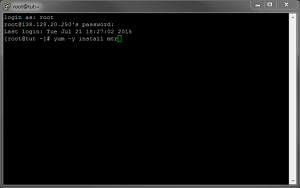
That’s it! You should now have MTR installed on your CentOS server.
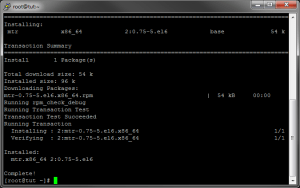
To make a report for use by admins or by Server Mania Support technicians, run the following command:
mtr -rw servermania.com
Replace servermania.com with the IP you want to test to. You can then copy and paste the output into a text file and attach it to your ticket response for analysis. Using this tool we can figure out where along the traffic path you may be experiencing issues.
Was this page helpful?

