Intel Xeon Processor Comparison: How to Choose the Best Server CPU

When searching for an Intel Xeon CPU for your professional workstations, you should always carefully concider all your options to achieve a cost-effective outcome based on several factors.
The intended workload, workstation applications to be used, compatibility with other components, and energy efficiency will all impact the high-performance computing power of your server environments.
Unlike desktop CPUs, server processors are built with more cores, ECC memory, and features for tasks like AI workloads, data processing, and web hosting.
Your common desktop CPU differs from a commercial or enterprise-grade server CPU in several ways. Enterprise versions of Xeon server processors typically operate at nearly 100% performance capacity continuously and remain at this level for the life of the unit.
ServerMania, a leader in dedicated server hosting and cloud (IaaS) solutions, offers enterprise-grade server hardware, secure networking, and optimized energy efficiency. We deliver reliable infrastructure for developers, enterprises, and organizations running mission-critical workloads.
That’s why in this quick guide, we’re going to help you evaluate the Intel CPU family and narrow down the best server processor for your workload requirements.
See Also: Buyer’s Guide to Xeon Servers
Understanding CPU Server Configuration Architecture
When crafting a server configuration, you’ll often face terms like cores, threads, chipset, frequency, and more, sometimes leaving you helpless. So, let’s take a quick look at some of the most important specs in a server configuration, which go hand-in-hand with the CPU.
Motherboard:
The motherboard is your computer’s primary circuit board, and it houses the main tech components of your computational architecture, including your RAM (L1, L2, L3 cache), peripheral connectors (PCIe), input/output ports, sockets, and other important components.
Every computer, whether desktop or enterprise, has a motherboard.
Clock Speed:
Clock speed is measured in gigahertz (GHz) and signals the actual speed of a CPU, whether it’s in a server or desktop configuration. The way to measure it is pretty simple: the higher the number, the faster the processor.
Your processor will continuously compute calculations and process billions of bits of data per second. You can expect very good performance, reliability, and responsiveness with higher clock speeds if you are running resource-intensive applications.
CPU Cores:
A multi-core CPU, like that found in our Intel Xeon 6 Core Servers, has six cores on a single integrated circuit. These cores read and execute computer instructions, greatly increasing processing efficiency and power draw. Put simply, the more cores, the more power, the more strength.
In a multithreaded program, threads may share CPU caches, computational units, and the translation lookaside buffer (TLB) of one or more cores, which allows the CPU to store the recent translations of virtual memory to physical memory.
CPU Threads:
If the core count is the physical number of cores on the chip itself, the thread count is the number of individual application threads that can be executed simultaneously on the CPU itself. The threads are similar to the number of cores. ServerMania’s Intel Xeon W Series processors have anywhere between 8 and 20 threads of CPU power.

Intel Server Processors
Intel offers a wide range of server processors, and to grasp why Intel Xeon takes the lead as a server processor, we also need to know about the broader family.
Xeon E Series
The Xeon E Series CPU is mainly popular amongst entry-level servers because of the balance between price and performance that comes with the E Series. These processors are ideal for small businesses or development environments where budget matters, downtime is tolerable, and the mission is non-critical.
Example Xeon E Series Server Configurations:
| CPU | Cores / Clock Speed | Memory | Storage | Bandwidth |
|---|---|---|---|---|
| E3 1270 V6 | 4 cores x 3.8 GHz | 32 GB RAM | 1 TB SSD | 1 Gbps, unmetered |
| E-2236 | 6 cores x 3.4 GHz | 64 GB RAM | 1 TB SSD | 1 Gbps, 100 TB monthly |
| E5 2630 V4 | 10 cores x 2.2 GHz | 64 GB RAM | 1 TB SSD | 1 Gbps, 100 TB monthly |
Ideal Use Cases:
- Intel E3 1270 V6: Reliable server hardware for workstation applications, small enterprise workloads, or light virtualization.
- Xeon E-2236: Handles more demanding server tasks, including development servers, small media servers, or data processing workloads.
- Intel E5 2630 V4: Suitable for high-performance entry-level servers, database workloads, and small big data analytics tasks requiring more cores and memory.
Xeon Silver/Gold
The Xeon Silver and Gold Series are made for mid-range servers and, in many cases, deployed in fully-fledged enterprise workloads. They offer high core counts, more memory, and advanced support for PCIe lanes. These CPUs are guaranteed to deliver seamless performance in virtualization, enterprise applications, and many heavy data workloads.
Example Xeon Silver / Gold Server Configurations:
| CPU | Cores / Speed | Memory | Storage | Bandwidth |
|---|---|---|---|---|
| Silver 4210 | 20 cores x 2.2 GHz | 128 GB RAM | 1 TB SSD | 1 Gbps, 100 TB monthly |
| Silver 4214R | 24 cores x 2.4 GHz | 128 GB RAM | 1 TB NVMe | 1 Gbps, 100 TB monthly |
| Gold 5412U | 24 cores x 2.1 / 3.9 GHz | 64 GB DDR5 | 960 GB U.2 | 1 Gbps, 100 TB monthly |
Use Cases:
- 2x Intel Xeon Silver 4210: Ideal for enterprise applications, virtualization, and moderate data workloads requiring stable server-grade performance.
- 2x Intel Xeon Silver 4214R: Handles multi-threaded tasks, database processing, and small big data analytics with higher cores and memory.
- Intel Xeon Gold 5412U: Designed for high-performance computing, media servers, and enterprise virtualization, providing advanced PCIe lanes and reliable hardware.
Xeon Platinum
The Xeon Platinum Series represents Intel’s top-tier server processors, coming with the highest core counts, extensive memory support, and advanced PCIe lanes. These chips are built for mission-critical workloads, large-scale virtualization, and high-performance computing in enterprise demands and data center environments.
Example Xeon Platinum Server Configurations:
| CPU | Cores / Speed | Memory | Storage | Bandwidth |
|---|---|---|---|---|
| Xeon Platinum 8280 | 28 cores x 2.7 GHz | 192 GB DDR4 | 1 TB NVMe | 10 Gbps, unmetered |
| Xeon Platinum 8380 | 40 cores x 2.3 GHz | 256 GB DDR4 | 2 TB NVMe | 10 Gbps, unmetered |
| Xeon Platinum 8352Y | 32 cores x 2.4 GHz | 128 GB DDR4 | 1.5 TB NVMe | 10 Gbps, unmetered |
Use Cases:
- Xeon Platinum 8280: Ideal for high-performance requirements, many AI and ML workloads, and large data analytics.
- Xeon Platinum 8380: Perfect for large-scale virtualization, enterprise tasks, and mission-critical workloads.
- Xeon Platinum 8352Y: Designed for data center operations, media servers, and high-requirement enterprise environments.
What is the Cost of Intel Xeon Processors?
Now that we’ve gone through the server components, how they work alongside your CPU, and some of the standout CPUs from Intel’s family, let’s learn how pricing works.
For example, the lower-speed Intel Xeon E3 is suitable for a lower-speed web server with high power efficiency. It’s as affordable as some of the Core i5 processors, which are regular desktop-grade CPUs and come standard with a quad-core and advanced features.
This makes it a good choice for some less resource-intensive requirements, such as media servers or e-commerce hosting, and offers great value for your money.
Renting an Xeon CPU costs between $139/month for a single Xeon processor and up to $519/month for the 2x Intel Xeon Silver 4510 24 Core Dedicated Servers. Renting a processor is typically a much more economical solution for a business due to constantly improving server components and the demand for server resources. Thus, instead of buying a server CPU today and replacing it in a year or two, you can rent a server in a data center for a low monthly price and upgrade to a new server whenever you need.
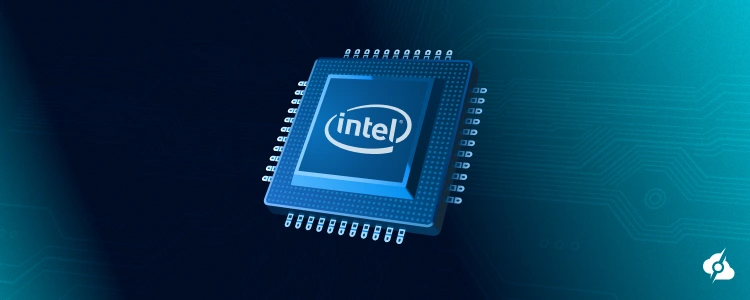
The Best Intel Server CPUs: Overall, Budget, Enterprise
When it comes down to choosing the actual Intel Server CPU, you must carefully evaluate the workload and come up with the best estimation. That’s why we’re going to review the best Intel Server CPU for entry-level projects, mid-range organization needs, and of course, heavy enterprise-grade workloads.
Best Overall Intel Server CPU
The best overall Intel server CPU is undoubtedly the Intel Xeon Gold 5412U, which provides one of the most attractive perks on the market: balance.
| Intel Xeon Gold 5412U | |
|---|---|
| Cores/Threads | 24 cores / 48 threads |
| Base/Turbo Speed | 2.1 GHz / 3.9 GHz |
| Memory Support | 64 GB DDR5 |
| Storage Options | 960 GB U.2 SSD |
| Bandwidth | 1 Gbps, 100 TB monthly |
| Server Features | ECC memory & Advanced security |
Preferred For:
- Enterprise Workloads: Intel Xeon Gold 5412U is one of the commonly preferred processors for multithreaded applications across enterprises.
- Virtualization and Cloud: 5412U is excellent for managing and running multiple VMs, with PCIe lanes and ample memory.
- AI and ML Workloads: Xeon Gold, especially 5412U, supports high-performance tasks, which include modern workloads like AI training and ML.
Best Budget Intel Server CPU
If you’re on a tight budget, but still looking to get a server-grade CPU, instead of a desktop processor, Intel Xeon E-2236 is the most cost-effective option. This is one of the best, if not the best, entry-level server CPUs from the Intel Xeon family, proven to handle seamlessly most of today’s tasks and projects.
| Intel Xeon E-2236 | |
|---|---|
| Cores/Threads | 6 cores / 12 threads |
| Base/Turbo Speed | 3.4 GHz / 4.8 GHz |
| Memory Support | 64 GB DDR4 |
| Storage Options | 1 TB SSD |
| Bandwidth | 1 Gbps, 100 TB monthly |
| Server Features | ECC memory & Moderate Power Draw |
Preferred For:
- Test & Development: The Xeon E-2236 is perfect where uptime is not important, and excels mainly in test and development environments.
- Light Data Processing: This CPU provides reliable hardware performance for routine data workloads on a budget.
- Web and Media Hosting: It can handle small enterprise workloads, streaming, and media servers without high power consumption.
Best Enterprise Intel Server CPU
If you are looking for enterprise-grade performance, then your best bet is going to be Xeon Platinum 8490H or dual Xeon Silver 4510. These CPUs are designed to work under 100% utilization 24/7 and to support mission-critical projects and large-scale virtualization tasks with fewer servers in data centers.
| Xeon Platinum 8490H | |
|---|---|
| Cores/Threads | 60 cores / 120 threads |
| Base/Turbo Speed | 1.9 GHz / 3.5 GHz |
| Memory Support | Up to 1 TB DDR5 |
| Storage Options | Multiple NVMe or SSD configurations |
| Bandwidth | 10 Gbps, unmetered |
| Server Features | ECC memory, Security Features, & Power Efficiency |
Preferred For:
- Large Virtualization: Xeon Platinum 8490H processor can easily handle multiple virtual machines without lag, delay, or other potential drawbacks.
- HPC and AI Projects: Platinum series are ideal for big data analysis, many AI processing projects, and very compute-intensive workloads.
- Future & Scalability: Investing in a dual Xeon or single Platinum is an investment in the future with perspective for growth and stability.
What to Consider When Choosing a CPU?
There are several factors to consider when choosing a CPU for your server configuration, and some of them include the surrounding hardware, number of users, future perspective, and, of course, guidance.
Hardware Recommendations
Compile a list of the primary software applications that you plan on running on the server and review the hardware recommendations that each developer presents on their website. This will provide a good starting point, and some developers will identify a recommended CPU or clock speed for the software.
If the developer doesn’t have any recommendations, use a search engine and forums to see what hardware other users are using. If you are running more than one core application, make sure that your selected CPU has the resources to run all your applications.
Number of Concurrent Users
The CPU load will vary greatly depending on the number of concurrent users on the server. While one website may run on cPanel with a single 2.0GHz core, if you plan on hosting a thousand sites on one server, you will need to extrapolate the recommended CPU requirements accordingly.
So, if you have many users on a server, you may find it to be more economical to split your CPU load between several servers rather than try to fit all of your users on one server.
Consider the Future Growth
Based on your current growth rate, you may have some idea how many concurrent users will need to be accommodated by the server in 3-6 months. Make sure to choose a CPU that can handle this growth, unless you plan to add more servers to handle new users.
While your decision on which CPU to choose is likely one of the most important, you will also want to look at other components when considering future growth. This includes items such as the graphics processor, the cache size and requirement (the L3 cache feeds the L2 cache, which feeds the L1 cache, which feeds the processor), the level of support you’ll need from your solutions provider, and the price.
Speak to A Hardware Expert
If the previous steps haven’t guided you toward a concrete CPU choice, you should consider browsing ServerMania’s dedicated servers. Our server experts help personal and business users choose the right CPU for their daily needs. They will listen to your requirements and help you choose a server that will perform well for you based on your needs.
Note: ServerMania will help you compare the various models and help you find the best CPU for you!

Comparing Intel Xeon Processors
When browsing Intel Xeon processors, instead of relying on the raw specifications, we recommend also checking several real-world benchmarks. The stress test scenarios clearly reveal how certain chips will perform under actual workloads, so we’ve gathered some comparison information for you to review.
Intel E3 1270 V6
The Intel Xeon E3-1270 v6 is a 4-core, 8-thread processor clocked at 3.8 GHz, with a turbo boost up to 4.2 GHz. Despite being from an older generation, it still delivers strong single-threaded performance, making it suitable for lighter server tasks, web hosting, and small business applications.
According to PassMark benchmarks, the E3-1270 v6 scores around 8,940 points, proving it can handle moderate workloads reliably. It works perfectly in scenarios where clock speed matters more than core count, and remains a cost-efficient entry-level server CPU.
| Integer Math | 28,222 MOps/Sec |
|---|---|
| Floating Point Math | 17,423 MOps/Sec |
| Find Prime Numbers | 30 Million Primes/Sec |
| Random String Sorting | 15,625 Thousand Strings/Sec |
| Data Encryption | 3,161 MBytes/Sec |
| Data Compression | 122,753 KBytes/Sec |
| Physics | 629 Frames/Sec |
| Extended Instructions | 8,205 Million Matrices/Sec |
| Single Thread | 2,445 MOps/Sec |
Source: Passmark Software
Intel Xeon E-2236
The Xeon E-2236 is a 6-core, 12-thread processor with a base clock of 3.4 GHz and turbo boost up to 4.8 GHz. Designed for performance at an affordable price, it strikes a balance between power and efficiency, making it one of the best budget server CPUs available today.
With a PassMark score of 14,060, the E-2236 outperforms many older Xeon E models, especially in multi-threaded applications. This makes it perfect for any small databases, development servers, and lightweight virtualization environments.
| Integer Math | 47,692 MOps/Sec |
|---|---|
| Floating Point Math | 29,655 MOps/Sec |
| Find Prime Numbers | 39 Million Primes/Sec |
| Random String Sorting | 26,161 Thousand Strings/Sec |
| Data Encryption | 5,288 MBytes/Sec |
| Data Compression | 201,801 KBytes/Sec |
| Physics | 817 Frames/Sec |
| Extended Instructions | 12,273 Million Matrices/Sec |
| Single Thread | 2,790 MOps/Sec |
Source: Passmark Software
Intel Xeon W-1290P
The Intel Xeon W-1290P is a workstation-grade server CPU with 10 cores and 20 threads, running at a base frequency of 3.7 GHz and turbo boost up to 5.2 GHz. It delivers impressive raw speed and is built to handle compute-intensive workloads.
On PassMark, the W-1290P scores around 22,730 points, showing excellent single-threaded and multi-threaded performance. This makes it a strong choice for rendering, engineering simulations, and mixed workload environments that require both frequency and thread scaling.
| Integer Math | 86,390 MOps/Sec |
|---|---|
| Floating Point Math | 53,976 MOps/Sec |
| Find Prime Numbers | 62 Million Primes/Sec |
| Random String Sorting | 46,646 Thousand Strings/Sec |
| Data Encryption | 7,631 MBytes/Sec |
| Data Compression | 376,551 KBytes/Sec |
| Physics | 969 Frames/Sec |
| Extended Instructions | 23,795 Million Matrices/Sec |
| Single Thread | 3,167 MOps/Sec |
Source: Passmark Software
Intel Xeon Silver 4210
The Intel Xeon Silver 4210 is a dual-socket capable processor with 10 cores and 20 threads, clocked at 2.2 GHz with turbo speeds up to 3.2 GHz. It is engineered for scalability, reliability, and energy efficiency in multi-CPU server deployments.
Benchmarking at 16,378 points on PassMark, the Silver 4210 is well-suited for virtualization clusters, medium-sized databases, and enterprise workloads that demand stability over raw clock speed. It represents a cost-effective step into scalable hardware.
| Integer Math | 46,813 MOps/Sec |
|---|---|
| Floating Point Math | 28,885 MOps/Sec |
| Find Prime Numbers | 58 Million Primes/Sec |
| Random String Sorting | 25,937 Thousand Strings/Sec |
| Data Encryption | 5,100 MBytes/Sec |
| Data Compression | 206,225 KBytes/Sec |
| Physics | 923 Frames/Sec |
| Extended Instructions | 12,446 Million Matrices/Sec |
| Single Thread | 1,719 MOps/Sec |
Source: Passmark Software
Intel Xeon Gold 5412U
The Intel Xeon Gold 5412U is a high-end enterprise processor offering 24 cores and 48 threads, with a base frequency of 2.1 GHz and turbo up to 3.9 GHz. It’s optimized for large-scale workloads, enterprise-grade reliability, and demanding compute environments.
With an impressive PassMark score of 52,218, the Gold 5412U dominates in multi-threaded applications and excels at handling enterprise workloads, such as ERP systems, virtualization clusters, and high-traffic databases. It stands as a future-proof solution for businesses that need fewer physical servers but maximum performance.
| Integer Math | 181,771 MOps/Sec |
|---|---|
| Floating Point Math | 135,061 MOps/Sec |
| Find Prime Numbers | 272 Million Primes/Sec |
| Random String Sorting | 82,729 Thousand Strings/Sec |
| Data Encryption | 39,282 MBytes/Sec |
| Data Compression | 680,552 KBytes/Sec |
| Physics | 4,998 Frames/Sec |
| Extended Instructions | 50,780 Million Matrices/Sec |
| Single Thread | 3,074 MOps/Sec |
Source: Passmark Software
Intel Xeon Server CPU Comparison Chart
To help you compare performance at a glance, we’ve summarized the benchmark scores and rankings for each Intel Xeon processor. This chart shows the performance of each CPU in both multi-threaded and single-threaded workloads, based on real-world PassMark data.
| Multithread Rating | Single Thread Rating | Overall Rank(Out of 5383 CPUs) | |
|---|---|---|---|
| E3-1270 | 8889 | 2445 | 1574th fastest in multithreading 1143rd fastest in single threading 685th overall fastest CPU |
| E-2236 | 13894 | 2790 | 1200th fastest in multithreading 830th fastest in single threading 548th overall fastest CPU |
| W-2236 | 22357 | 3167 | 723rd fastest in multithreading 613th fastest in single threading 389th overall fastest CPU |
| Silver 4210 | 13672 | 1719 | 1214th fastest in multithreading 2220th fastest in single threading 555th overall fastest CPU |
| Gold 5412U | 52218 | 3074 | 197th fastest in multithreading 673rd fastest in single threading 154th overall fastest CPU |
As shown above, newer models like Xeon Gold 5412U and W-1290P deliver significantly higher multi-threaded performance, making them ideal for demanding enterprise workloads.
Meanwhile, CPUs like the E3-1270 and E-2236 remain cost-efficient choices for smaller servers where single-thread speed still matters most.
Need Help Choosing the Right Server CPU?

Server processors differ from one another, but one thing is for certain: Intel Xeon server processors easily handle heavy workloads, support ECC memory, and deliver performance for specific tasks and for some of the most demanding projects.
At ServerMania, we simplify the process of choosing the right configuration so your hardware always aligns with your specific needs. Whether you need a dedicated server, a CPU for cloud virtualization, enterprise apps, or data-heavy environments, our experts will guide you toward the right Intel solution.
And for certain projects, you can also explore AMD options, including the powerful AMD EPYC line that AMD offers as an alternative to the most powerful Intel processors.
See Also: Intel vs AMD – Which Is The Better Option In 2025?
🗨️If you’re ready to get started, get in touch with us directly, or book a free consultation and take your first step towards a server deployment today.
Was this page helpful?

