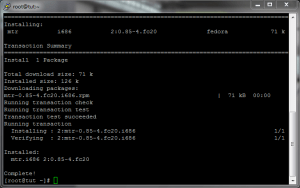Fedora: How to Install MTR
Table of Contents
In this article, we will show you how to install MTR on a Fedora server.
1. Login to your server over SSH or KVM
2. Run the following command: yum -y install mtr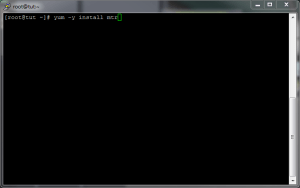
That’s it! You should now have MTR installed on your Fedora server. If you get a message that says it can’t find MTR, please run the following command: yum update