What is Cloud Deployment and how long does it take for a server to be deployed?

According to Statista, public cloud revenue is projected to reach almost $600 billion by the end of 2023. The rise of cloud technology is reshaping how businesses manage their applications and data, offering unmatched flexibility, scalability, and cost savings.
Cloud server hosting revolutionizes the way businesses manage their computing infrastructure. Organizations can streamline operations, enhance productivity, and drive innovation by leveraging cloud tech’s scalability, flexibility, and cost-effectiveness. Whether you are considering upgrading your existing server equipment or investing in new solutions, understanding the benefits and best practices of deployments is crucial.
What Is a Cloud Server?
A cloud server is a virtualized server that runs in a cloud computing environment, providing on-demand computing resources that can be tailored to specific needs. Unlike traditional on-premises servers, cloud servers operate remotely from a data center, freeing up physical hardware and infrastructure. Cloud services typically come in one of three models:
- Public cloud: A third-party cloud service provider delivers computing resources such as servers, data storage, and networking over the internet. This data can be shared with others inside and outside of your organization.
- Private cloud: A dedicated environment for one user (in this case, one business). This data is only accessible to those within your organization.
- Hybrid cloud: This blends both public and private cloud services, giving you a safe environment for sensitive data while benefiting from the advantages of a public cloud.
Cloud servers offer a plethora of advantages, such as:
- Scalability: Cloud services can scale quickly up or down to match your business needs. This flexibility ensures you never pay more than you need, making it adaptable and cost-effective at all stages.
- Reliability: Most cloud deployments are hosted in a data center that comes with redundant systems. This helps keep downtime to a minimum and keeps your services online for your users.
- Cost Efficiency: With cloud servers, you eliminate the need for large upfront investments in physical infrastructure and ongoing maintenance costs. You pay for the resources you use on a pay-as-you-go basis, so you can budget upfront costs appropriately.
- Security: Cloud service providers come with strong security requirements for data privacy, including encryption, firewall protection, and regular security updates. In fact, sensitive data is generally safer when hosted in the cloud.
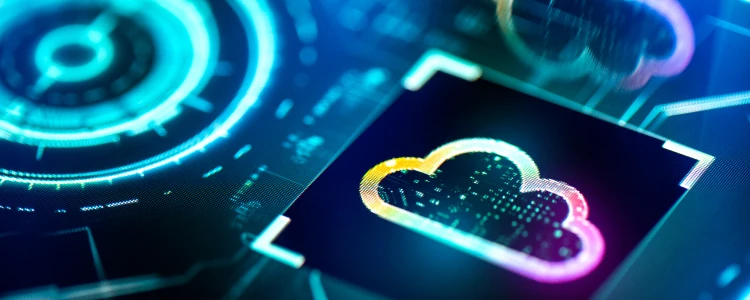
Comparing Cloud Deployment to Traditional Servers
Of course, there are a lot of differences between cloud solutions over traditional physical hardware. Here are some of the bigger issues that you should keep in mind when looking into cloud deployment:
- Physical Presence: Traditional servers need a physical location, and they’ll also need dedicated IT staff for regular maintenance. On the other hand, cloud servers completely eliminate these on-site demands.
- Upfront Costs: Purchasing and setting up traditional servers can be costly, whereas the pay-as-you-go pricing model for cloud service providers is generally more cost-effective.
- Scaling: Cloud servers can scale quickly without a hassle. However, physical servers will need to be upgraded with new hardware, which causes delays and added costs.
- Maintenance: Traditional servers need regular maintenance, which adds to operational costs. Cloud providers manage their own infrastructure, meaning you’ll never need to worry about maintenance issues.
- Disaster Recovery: Cloud servers offer robust backup and disaster solutions, whereas traditional servers may require complex and costly backup strategies.
Read More: A Guide to Cloud Deployment Models
Transitioning to Cloud Computing
The transition to cloud computing isn’t just another option—it’s a strategic move that can put your business ahead of your competitors and boost your customer experience. Cloud computing has revolutionized how organizations manage their infrastructure, offering an alternative with more upsides than downs. While it doesn’t solve every problem that physical servers have, cloud platforms offer far too many benefits to be ignored. As you transition, you’ll have the opportunity to adapt and evolve your business, staying ahead of the curve.
Potential Challenges of Migrating to the Cloud
As businesses continue to shift towards the cloud, the advantages they offer are undeniably attractive. However, there are some hurdles and pitfalls you should keep in mind.
Understanding the complexity of your current architecture is critical, as an unplanned or rushed migration can result in a loss of data, unforeseen costs, and potential downtime. Compatibility issues between your on-premises hardware and cloud servers can become massive roadblocks, which is why you need a concrete plan in place.
Security concerns are another challenge to keep in mind. With GDPR and similar data privacy regulatory requirements, ensuring your data is secure in the cloud is paramount. For a seamless migration, you’ll need robust cloud-native security tools that align with your business’s unique compliance needs.
By acknowledging these potential challenges and partnering with a dependable cloud server solutions provider, you can avoid pitfalls and capitalize on the exponential opportunities of the cloud. Remember, a successful migration strategy is built on proper planning, risk mitigation, and the right expertise.

How Does Cloud Deployment Work?
The process of cloud deployment may seem intimidating, but when broken down into manageable steps, it becomes clearer and easier to understand. We’ll walk through the main stages of a cloud deployment process to help you visualize what the transition might look like for your business.
Step 1: Assess Your Needs
Before moving to the cloud, you first need to assess your business’s specific needs. This involves understanding your data, applications, and workloads and identifying the most suitable cloud deployment models (i.e., public, private, or hybrid cloud). Additionally, you’ll need to know what cloud service model suits your business the best:
- Software as a Service (SaaS) – These vendors host your applications and deliver the entire cloud-based experience to your users. In these cases, your cloud service provider handles deploying all of the infrastructure needed to keep it running—servers, data storage, networking, and more.
- Infrastructure as a Service (IaaS) – Instead of running applications, IaaS gives you access to on-demand computing power such as servers, storage capacity, and networking to use as you see fit. This allows you to scale up your existing infrastructure as needed without needing new hardware.
- Platform as a Service (PaaS) – Similar to SaaS, PaaS allows businesses to host, build, and deploy customer-facing applications. However, instead of serving the full application that’s managed by your vendor, PaaS gives you a platform for developers to create, test, and deliver applications.
Step 2: Choose a Cloud Service Provider
Once you have an idea of your needs, you should look to see what cloud providers can meet them. Consider factors like security measures, support services, pricing structure, and scalability when making this decision. Popular providers like Microsoft Azure, Google Cloud Platform, and ServerMania are safe and reliable options for most businesses.
Read More: AWS vs Google vs Microsoft vs ServerMania: Cloud Server Pricing Comparison
Step 3: Design Your Cloud Infrastructure
Now that you’ve got your cloud provider, it’s time to set a baseline for how it should fit your business processes. Factors like operating systems, computing resources, security controls, and data backups.
Step 4: Migration
With a cloud deployment model and solid cloud infrastructure in place, it’s time to migrate your data. Your data, applications, and workloads should be sent to your new cloud server to get up and running as fast as possible. Depending on factors such as the size of the data, where the data center is located, and the complexity of your system, this migration can take anywhere from a few hours, days, or several weeks.
Step 5: Monitoring and Optimization
Once the migration is complete, the final step involves continuous monitoring and optimization. This ensures that your cloud systems are running smoothly and efficiently. Your cloud service provider should offer tools that help with this process, ultimately aiding in fine-tuning your cloud environment over time.
In a nutshell, it’s a structured, step-by-step process. By understanding these stages, you can navigate this transition with greater confidence and success, truly unlocking the power of cloud computing for your business.

How Long Does It Take for Cloud Deployment?
The time it takes to deploy to the cloud depends on several factors unique to your business needs. As an example, here are some of the most common influencing factors:
- Deployment Scale: The size of your deployment significantly impacts your timeframe. Larger infrastructures with multiple applications and substantial data require a longer migration period.
- Business Processes: Your specific operations can also affect your journey to the cloud. Highly-customized systems may require additional preparation before being integrated into the cloud.
- Workforce Skills: Depending on your staff, your teams may need additional time and training to become familiar with this new cloud infrastructure.
- Selecting the Right Service Provider: Naturally, picking the cloud provider that best suits your needs is essential, so spending time understanding their offerings and service level agreements is key. Your provider’s capabilities and the level of support they provide can delay (or speed up) your deployment timeline.
An Example of the Average Cloud Deployment
While each deployment is unique, here’s a broad timeline for a medium-sized business:
- Project Planning and Assessment (1-4 weeks): This phase is where you’ll be making all the initial plans and assessing your company’s needs, setting objectives, choosing your cloud provider, and picking your cloud deployment model.
- Provision Resources (2 weeks): Once the planning phase is complete, you’ll need to provision the necessary cloud resources, including virtual machines, storage, and network configurations. This step ensures that the infrastructure is ready for the next stages.
- Data Migration (4 weeks): The amount of data you need to transfer to your new cloud infrastructure can make or break timelines. Larger amounts of data will take more time to process, and your staff will need to ensure nothing is lost or corrupted in the process.
- Configuration and Customization (5 weeks): This is where you’ll set up the cloud environment to match your organization’s specific requirements and customize applications or services as needed. This phase also includes implementing security measures and ensuring network connectivity and testing to resolve potential issues once live.
- Deployment and Going Live (2 weeks): After everything has been transferred, set up, and tested, it’s time to go live! During this step, your teams (and cloud hosting provider) should monitor every aspect of your deployment to ensure there aren’t any issues.
In this example, the total timeline for deployment ends up at nearly a four-month process or about 17 weeks. However, it’s essential to remember that each situation is unique, and many factors can impact this timeline.
Final Thoughts
The cloud technology landscape has impacted the way businesses handle their tech in a massive way. It’s impossible to discount the benefits of migrating to the cloud, but it’s not without its faults. Despite the cloud’s cost savings, scalability, and flexibility, it can take a significant amount of time to fully migrate or deploy to a new cloud platform. However, with enough planning, time, and a solid foundation, the payoff far exceeds the drawbacks.Find out more about how the ServerMania cloud can meet your business needs. Book a free consultation today.
Was this page helpful?

