How to Change the Hostname of a VPS using the VPS Control Panel
In this article, we will show you how to change the hostname of your VPS using the VPS Control Panel.
1. Login to the VPS Control Panel
2. Click the “Hostname” tab located at the bottom of the page.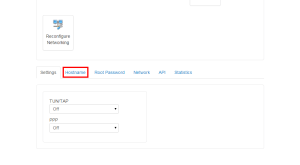
3. Enter the new hostname you wish to use.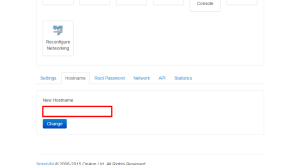
4. Click the “Change” button.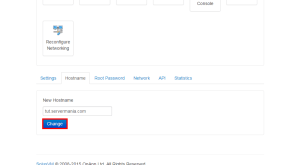
5. Click the “Yes” button on the confirmation screen.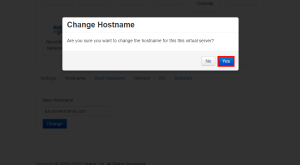
That’s it! Your server hostname has been changed.
Was this page helpful?

