How to Preform a Trace Route in Linux
In this article, we will show you how to run a trace route in linux. Please be aware that you may need to install the trace route program first in order to run this program.
1. Connect to your server using your preferred SSH client or you can use KVM if SSH is not available.
2. Run the following command: traceroute google.com
Please keep in mind that google.com would normally be replaced with a domain or IP address given to you by support so that they can help resolve networking issues.
That’s it! You should now see the results of the trace route. You may be asked by support to copy and paste these results into your ticket.
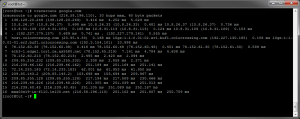
Was this page helpful?

