How to Restrict Access to IPs for Network Security

For IT experts, IP restriction is a must-have for their network security. However, many financial systems have now, in the last decade, adopted the use of IP restriction as hackers work endlessly to find their way into most people’s financial records.
We have explained in a previous article on What is IP Restriction? that IP restriction is like a unique ID address for every user connected to a network, and it is a way of managing your home or office network regardless of your company’s expertise.
Imagine you have a company network, and you want only your team members on the allowed list to be able to access sensitive files and resources of the company. IP restriction will help you keep them on the allowed list of personnel. It means as long as they are connected with their user ID or a regular device, they are free to access all company data as needed.
So, IP restriction is all about your network security by safeguarding you from unauthorized personnel and hackers. Like that velvet rope at the club, it lets you decide which virtual visitors are welcome and which are bounced out. How do I set up IP restrictions on my home and office network you ask? Keep reading.
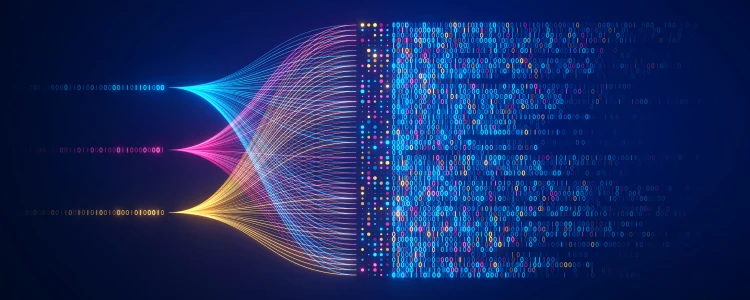
Why Do You Need IP Restriction?
Here’s the deal: some folks are constantly up to no good, snooping about in places they do not belong. Setting up IP limitations adds an extra degree of security to your network.
Assume you run an e-commerce website and wish to safeguard your payment processing page. Using IP restriction, you can restrict access to the payment page to specified IP addresses, such as those of your payment gateway provider. Even if someone gets the page’s address, they won’t be able to view it since their IP address isn’t on the guest list; all they will get is a message on their like – “restricted IP” or “page available to users from a certain region“.

IP Address Restrictions for Improved Access Control
Reduced Attack Surface:
Organizations can stop or reduce these servers or cyber-attacks by restricting access to some IP addresses from some region or keeping it within the country. Most internet hackers who use illegal IP addresses will be denied access to sensitive systems or services, making it more difficult for them to gain access and launch attacks or exploit vulnerabilities. Some hackers use Virtual Protocol Networks to mask their IP addresses, which can be prevented using stronger IP restriction services.
Compliance and Data Protection
For many businesses, compliance rules demand that sensitive data or systems be restricted. IP address limits can assist enterprises in meeting these criteria and reduce costs while also protecting sensitive data. Enable IP restrictions to keep sensitive user data safe. Banking, Fintechs, eCommerce, and even social websites use these features.
DDoS Attacks
DDoS attacks may overload servers and networks by flooding them with traffic from multiple ip addresses from various sources. By limiting traffic from questionable or known malicious IP addresses, IP address restrictions can assist in minimizing such assaults.
Geolocation-Based Access
Many organizations can restrict access based on the IP address to allow or refuse access depending on geo-location like – region or country. With this geo-location present on their web application firewall or servers, it becomes a bit difficult for hackers to get it and make it easy to do business. The location feature for businesses can help users comply with regional data privacy regulations or limit access to services depending on geography.
Unauthorized User Protection
IP address restrictions guarantee that only authorized users, company personnel, or allowed users from permitted areas/regions can access key resources. This prevents unauthorized or malevolent persons from accessing critical information or services. The authorization feature keeps the unwanted user out of your system.
How to Set Up IP Address Restrictions
Identify the Safety Issue: Identify your safety issues and restrict access based on the IP addresses. It may be a web application, an API, a database, or any other vital resource that must be safeguarded.
Sort Your Guest List: Create a list of allowed personnel, most times called the whitelist. These are the regular users. They could probably be the company’s approved list or your allowed list of home network users.
Activate the Firewall: Setting up a firewall on your network devices is a good start. Most firewalls are user-friendly but fend off cyber attacks when they see, feel, or sense one coming.
Test Entry Rules and Run a Regular Security Check: After implementing the individual IP addresses’ restrictions, thoroughly test the resource access. Check that only the allowed IP addresses have access to the restricted resources and that all other IP addresses are denied access. Pretend to be an outsider and see if the firewall stops you.
Cloud Backup Servers: ServerMania cloud hosting has one best and most reliable cloud backups in the industry. With a backup, your data is safe, secure, and out of harm’s way.
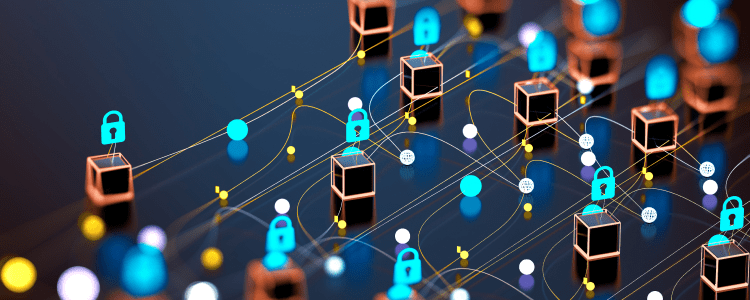
Benefits of IP Address Restrictions: Access Control, Improved Security, and Performance
Access Control: With IP address restrictions, you are a gatekeeper that can grant entry only to those you trust, like – trusted devices or locations. With a couple of keystrokes, you can allow or blacklist specific IP addresses from accessing your company resources while keeping the riff-raff out. It’s like having a VIP list for your server.
Fortress-like Security: Tightening your security is a piece of cake with IP address restrictions. You build a digital moat that fends off cyber attackers by locking down access to your network based on specific IP addresses. You can then say goodbye to unauthorized access and potential data breaches. Safety must always come first.
Performance in the Fast Lane: IP address restrictions can even boost your systems. You can free up resources by filtering out unwanted traffic, making your website or applications run smoother and faster.
Defense Against Sneaky Attacks: Picture IP addresses restrictions as a loyal guard dog to sniff out those sneaky DDoS attacks and stop them. Now you stop overwhelming your servers with malicious traffic.
Compliance: IP address restrictions are your trusty sidekicks if you’re dealing with strict compliance regulations. They help you stay compliant by limiting access to sensitive data only to approved personnel.
Access Management: You can control access at the highest level, deciding who gets the keys to what. It’s like being the ruler of your entire system, all with a few simple strokes.
Conclusion
Implementing firewalls can help you fend off unwanted users from your network at home or in the office. Take a look at how to allocate an IP address for your virtual server and how to block an IP using iptables. You will find more helpful articles on our Knowledge Base to ensure you have the knowledge to secure your network in a variety of ways.
Was this page helpful?

