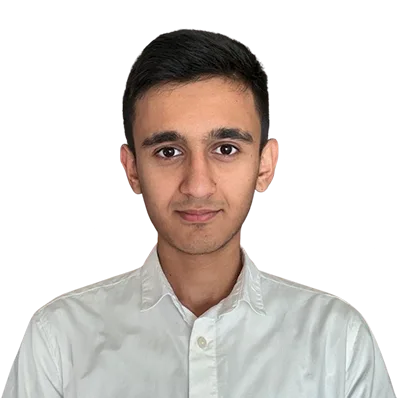How to Setup a WordPress Cluster

Scalability, performance, and speed are the primary aspects of a well-functioning WordPress website. However, as the website’s traffic grows, it becomes increasingly challenging to maintain these attributes. Thus, the solution to scalability and performance issues could be solved by setting up a WordPress cluster.
In this tutorial, we guide you on setting up a WordPress cluster and show you a WordPress cluster setup as an example to make your WordPress site handle unexpected load spikes.
What is a WordPress Cluster?
A WordPress cluster is a combination of multiple servers working together as a unified system for hosting a WordPress site. The aim of a WordPress cluster is to minimize latency and improve the website’s performance and speed.
WordPress cluster is mainly used by huge sites, but if you are planning to use it for smaller-scale WordPress sites, then it may not be worth your time and money. However, you could check out our WordPress hosting for high-performance cloud and dedicated server WordPress hosting.
Building and deploying a WordPress cluster involves several technologies and methods. There is no single way of implementing it. Thus, you need to choose every step based on your needs and budget.
Why Setup a WordPress Cluster?
WordPress has become increasingly popular over the years. In fact, more than 40% of the websites on the globe run on WordPress.
But popularity simply means more incoming traffic, more incoming traffic means more workload and a single server can not handle that much amount of load. That is why we need to configure several servers to work together and share the workload among themselves.
If you have performance issues on your WordPress site, if you have a lot of traffic, or if you need downtime backup then you need to set up a WordPress cluster.
Before We Begin
In this tutorial, we would have an overview of how to set up a WordPress cluster, which technologies to use, and how to use them correctly. Also, we would talk about different ways to implement them. In this tutorial, we won’t be getting into advanced features but we have included several links to documentation in case you face any problems.
Setting up a WordPress Cluster
Setting up a WordPress cluster involves configuring multiple servers to work together for improved performance, scalability, and high availability. WordPress cluster is built by using several technologies. It is not a single software that we could install on our server.
See also: Our server clusters if you are interested in hassle-free cluster hosting.
The major parts of a WordPress cluster are:
- Server
- Database
- File System
- Load balancer
Setup your Servers
The most basic thing that you need is a web server. The minimum amount of servers is 2, so you could make a cluster out of it. But you could get more if you desire more performance. You might need one more server if you are setting up a load balancer, which we will talk about later on.
If you are wondering where to rent a server, then be sure to check out our cloud hosting or dedicated servers.
Each server on a cluster is called a node, and each node needs to communicate with each other via some method.
How does the nodes on a cluster communicate?
Computers talk via IP addresses on a network, but talking on a public network might not be secure and logical so that is why we need to use private IP addresses.
In order for your cluster to talk via private IP addresses, your servers need to be on the same network or the same VPC (Virtual Private Cloud) so you could connect your servers via private IP addresses to exchange information securely.
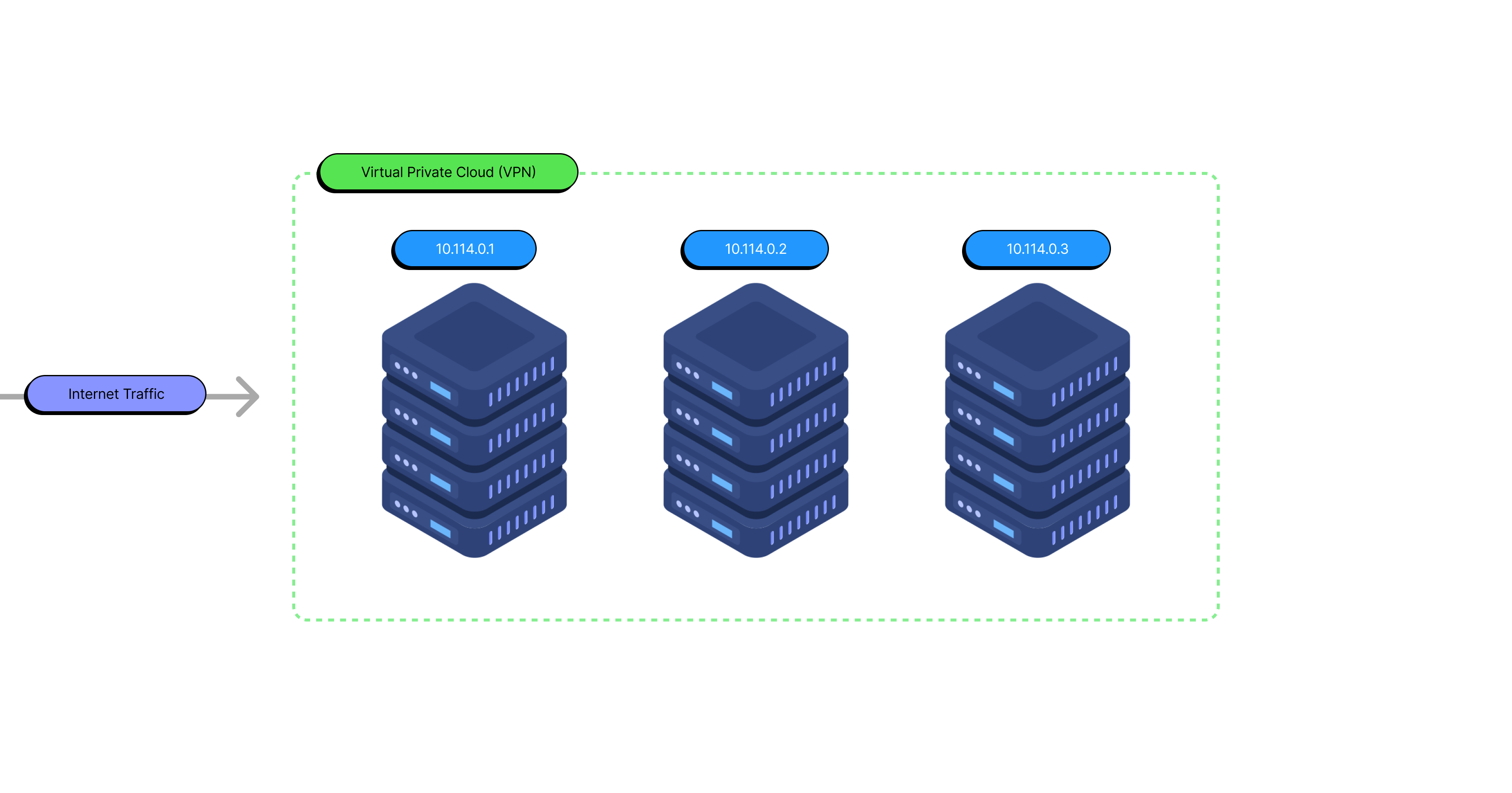
Setup Database
The database is one of the most important parts of a WordPress website. The database also gets under pressure if too much traffic is present. Thus, we need to wisely choose a database option.
The most popular database option for a WordPress cluster is a database cluster. Percona XtraDB is a popular MySQL and MariaDB cluster option. By using this method we could easily set up a fast and scalable database cluster.
For more information regarding how to set up Percona XtraDB you could click here to see the official documentation.
The other option is using a third-party hosted database. This option is far more scalable but it costs a bit more. There are a lot of third-party database providers and you are free to choose the one that fits your needs.
The last option is setting up another server as a database. This option might not be widely used but if it fits your needs then it is also possible. For setting up a MySQL database on your server click here.

File System
The file system is highly important in a WordPress website. It stores your site’s images, videos, and other media. The most common file storage option is Unison. It replicates your files on multiple servers. For setting up this method you need to do a few configurations. If you would like to set up this method, check out this link for further instructions.
Additionally, you could use a third-party cloud storage solution like Amazon S3, which is far cheaper and have a higher speed. By using this method, all your data is centralized. But at last, both are favored among the community and you could choose whichever fits your needs and budget.
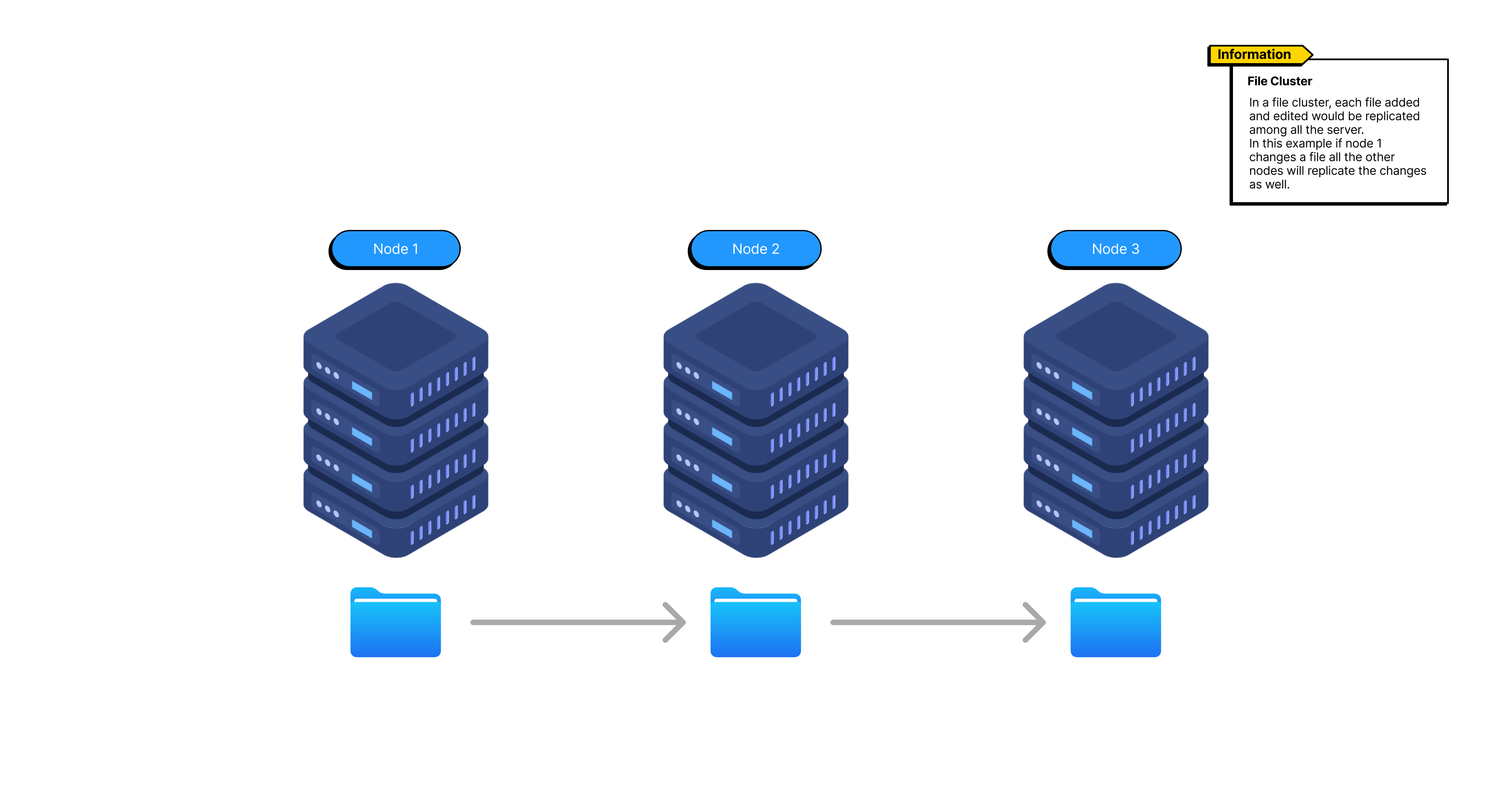
Install Nginx and PHP in all Servers
WordPress is built on PHP. So in order to install WordPress we need to have PHP installed. We also need Nginx to host our WordPress on our server. Additionally, you could install Apache server instead of Nginx.
Type the command below to install Nginx:
sudo apt-get install nginx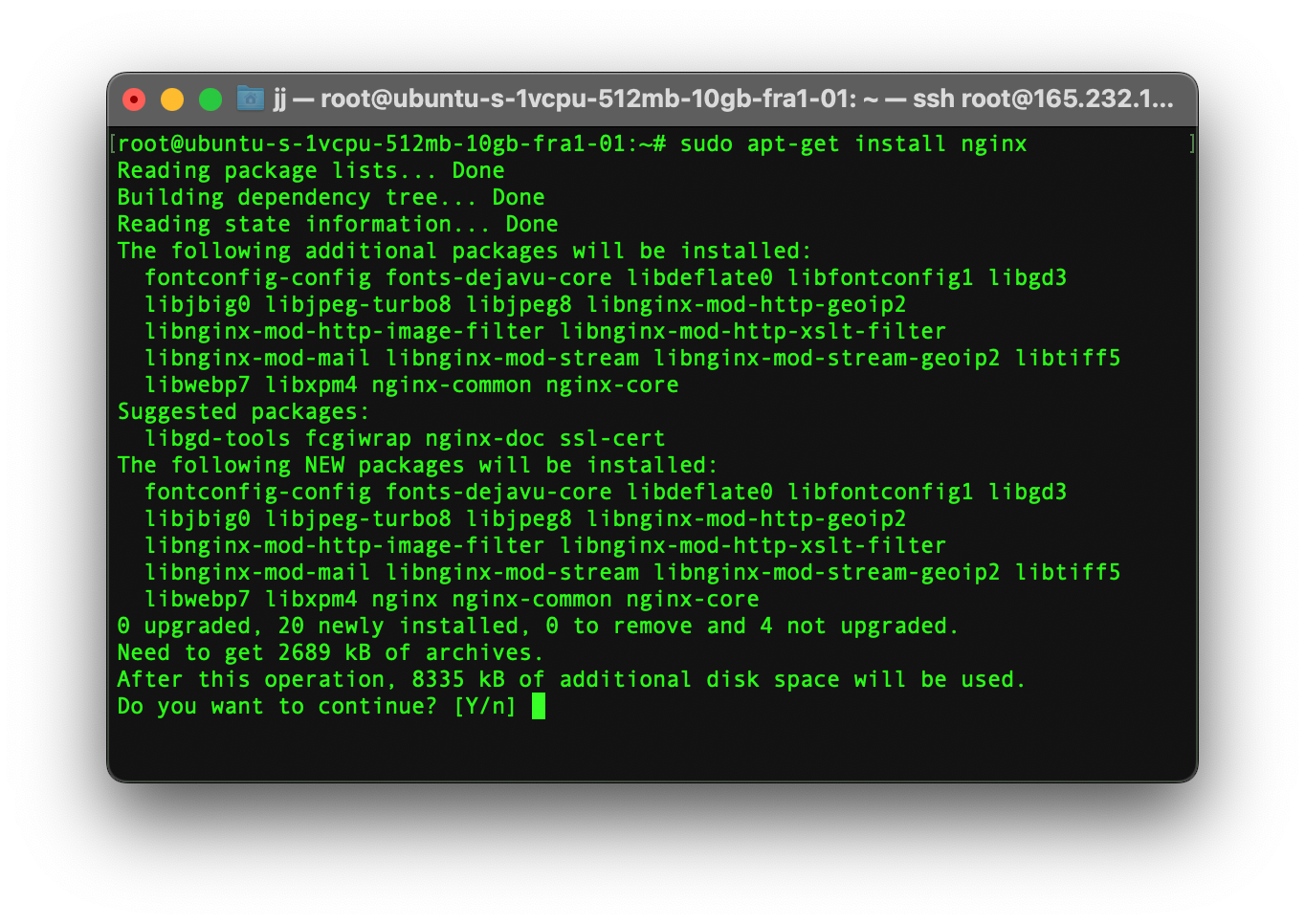
Type the below command to install PHP and it’s libraries.
sudo apt install php-curl php-gd php-mbstring php-xml php-xmlrpc php-soap php-intl php-zip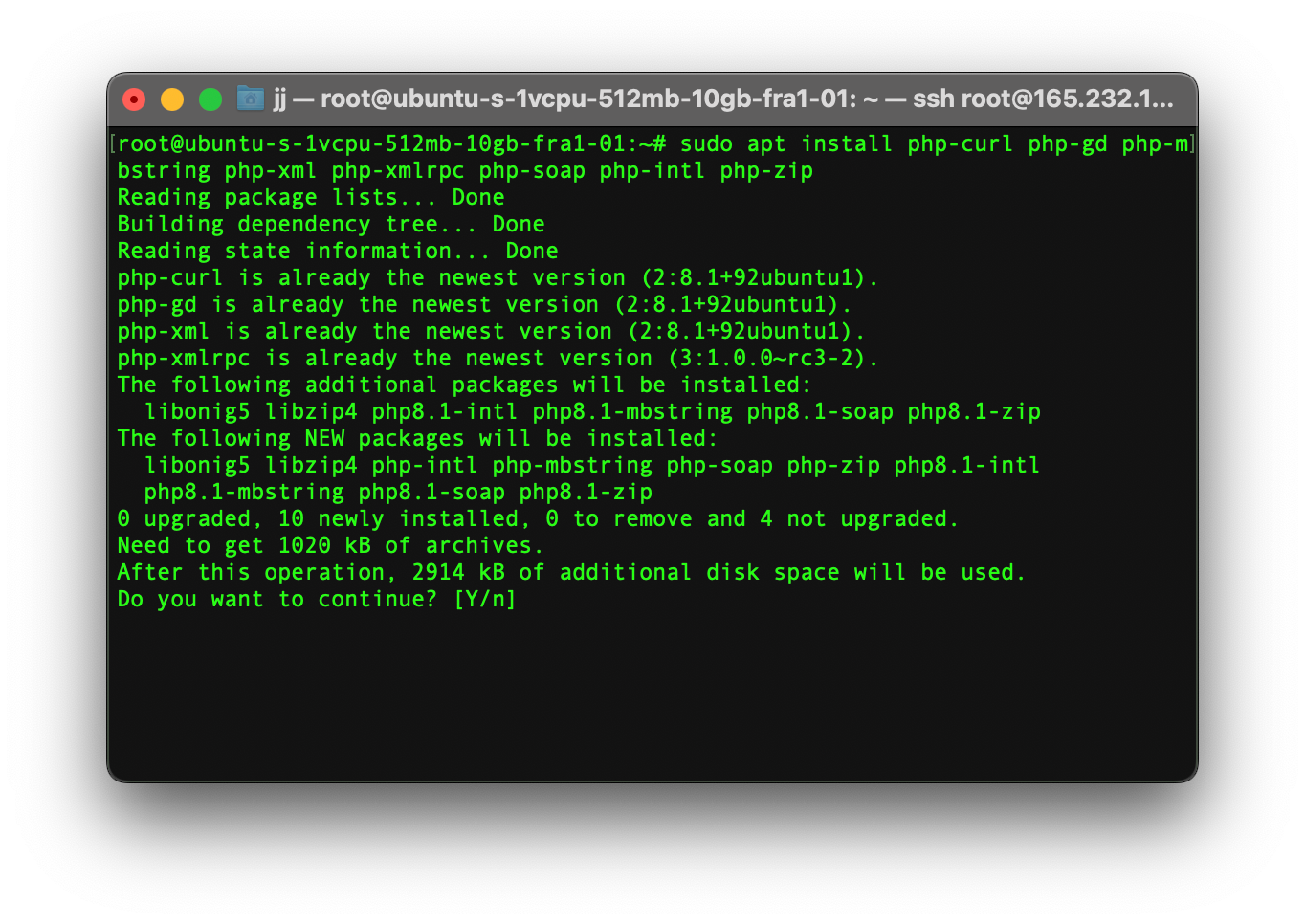
Install WordPress
Now that your servers are clustered together, your database is ready, and your file system is ready. It’s now time to install WordPress. But keep in mind that we need to install it on just a single node since our storage is replicated over all nodes so installing it on a single node would be sufficient. After successfully installing WordPress, and changing the Nginx configuration file, then each server would be a WordPress instance
Configure a Load Balancer
Now that we have installed WordPress, everything seems good. But, how should the users know which server to go to? In this case, we need to use a load balancer to distribute the traffic among our servers.
For setting up a load balancer there are two main ways of implementing it.
- You could setup a server as a load balancer, if you could afford the cost of an extra server. You could easily install the Nginx load balancer on your server by typing a few commands and then configuring it to work properly.
- There is a better option too. You could use a third-party cloud load balancer, which is not that expensive and requires no effort for maintenance.
If you need more info regarding load balancers, click here to check out our article about load balancers.

Configure WordPress
The last thing would be to set up your WordPress software. Setting up does not really takes much time. You would only need to define some values and configure some settings. You also need to enter your database credentials. If you face any problems, you can learn more about setting up WordPress here.
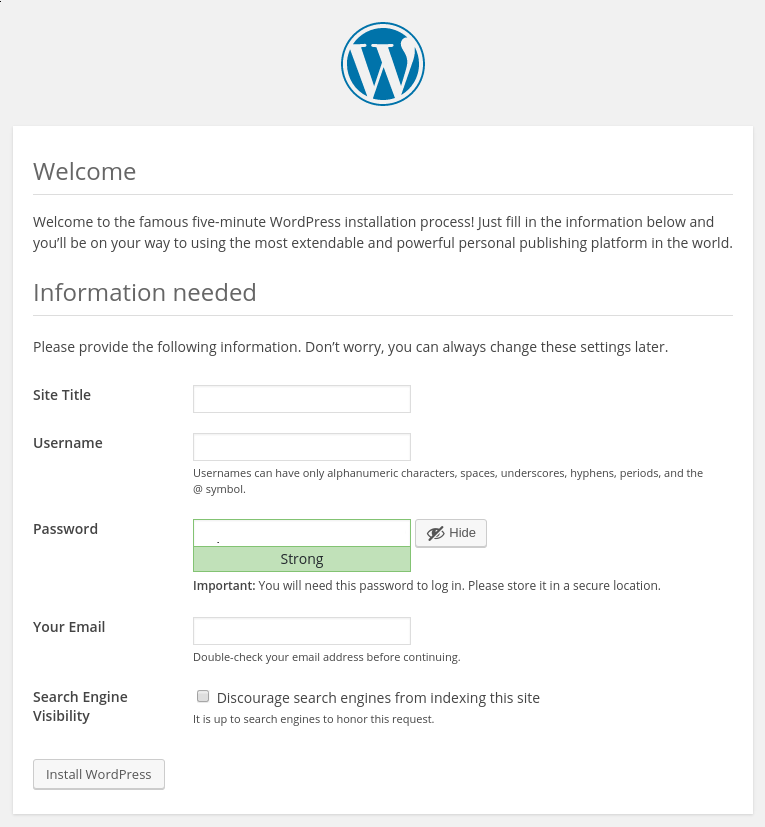
Conclusion
If you have successfully followed all the guides and been able to deploy your cluster then congratulations. You now own a WordPress cluster, which is able to handle thousands of traffic requests from the internet without being overloaded.
It is also recommended to look after your servers since they now are bigger than usual. You need to make sure every node is up and running but in case one fails, don’t worry the others are available for recovery.
Load balancing options:
- Load balancers as a service
- A server as a load balancer
Database options:
- Database cluster
- Database as a service
- A single server as a database
Storage options:
- Storage cluster
- Storage as a service
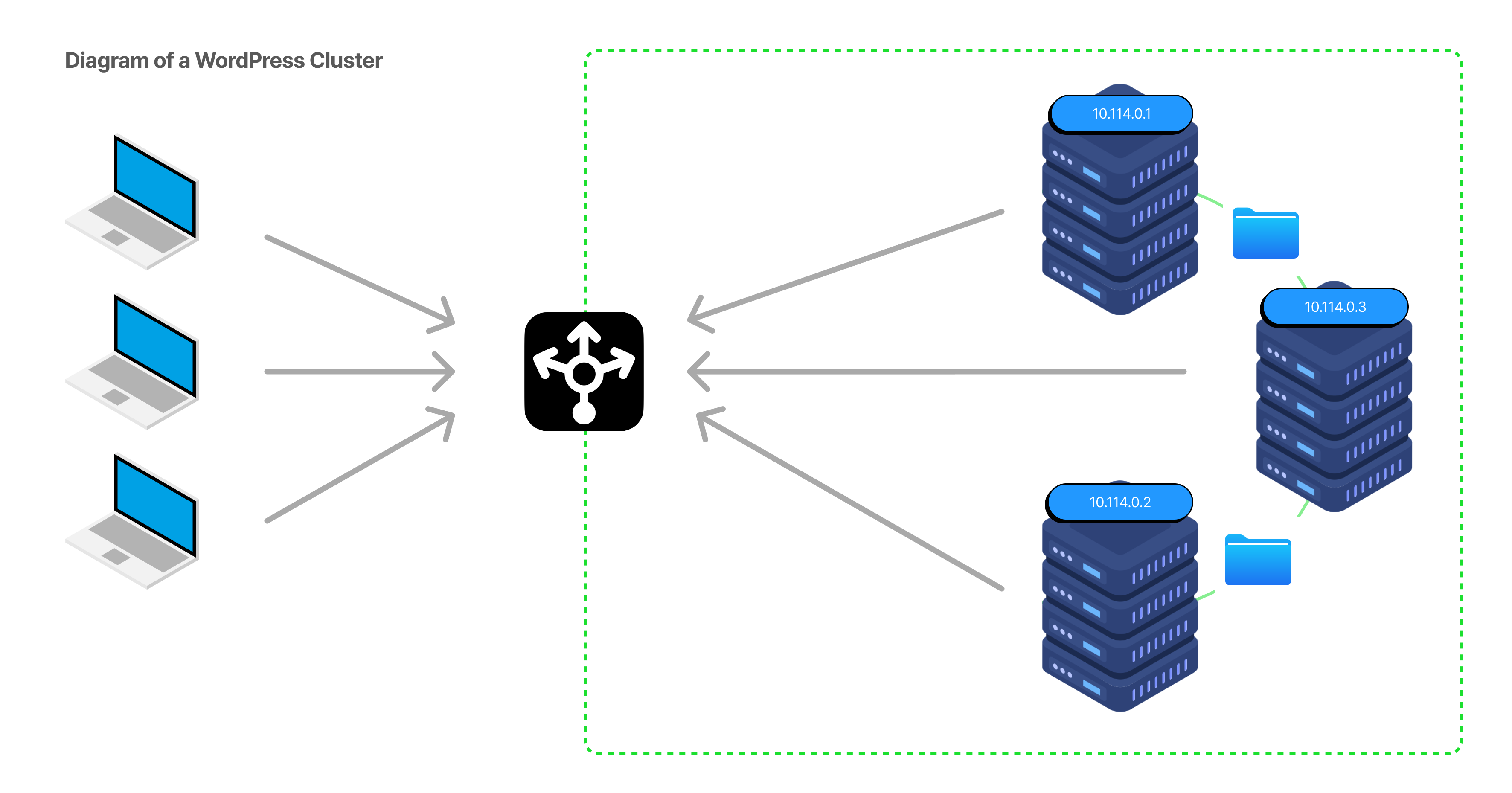
Next Step
Now that you have acquired skills and knowledge about WordPress Clusters and what they are used for, you are now able to work with them and set them up. We also recommend taking a look at our Knowledge Base to see our latest articles and tutorial videos.
Was this page helpful?