How to use MTR on Linux
MTR is a networking tool used to diagnose connectivity issues. It sends repeated traceroute commands in order to provide an average network response and ping time.
In this article, we will show you how to run MTR on linux. Please be aware that you may need to install the MTR program first in order to run this program.
Step 1. Connect to your server
Connect to your server using your preferred SSH client or you can use KVM if SSH is not available.
Step 2. Run the MTR command
Execute the following command:
mtr --report servermania.com
Replace servermania.com with the domain or IP you wish to test connectivity to.
This uses the –report option, which sends 10 packets to the host and generates a report.
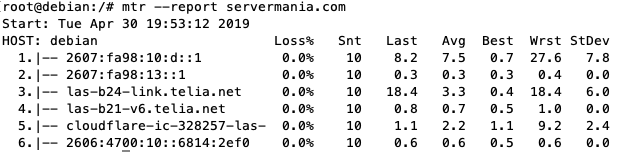
That’s it! You should now see the results of the MTR. This report may outline a particular part of the network path which is experiencing network loss and help to troubleshoot connectivity.
Was this page helpful?

