How to View the Stats of a VPS through the VPS Control Panel
In this article, we will show you how to view the stats for your VPS using the VPS Control Panel. This can be helpful if you want to check system loads over time, or even bandwidth usage on your server.
1. Login to the VPS Control Panel
2. Click the Statistics tab found at the bottom of the page.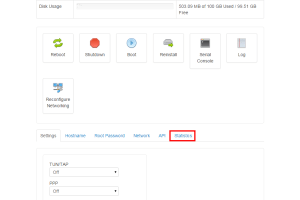
3. Select the time span you wish to view from the “Select a Time Span” drop-down menu.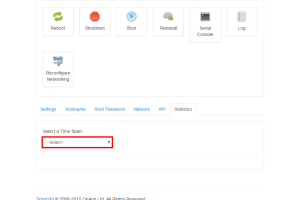
That’s it! You now have access to view traffic, load and memory stats over the time span you selected.
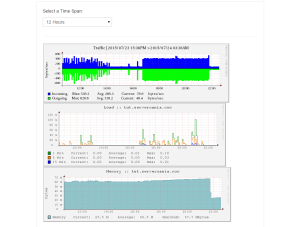
Was this page helpful?

