What is Localized vs. Remote Backup?

As a business owner, you know that data and information on your networks is critically important. You need the infrastructure to keep that data safe and available when you need it. Businesses now prioritize efficient disaster recovery and uninterrupted operations. Various backup options have emerged to meet these demands effectively and help network administrators build a backup server to ensure business continuity.
Choosing the most suitable backup method for your data, either remote backup or local backup, comes with distinct features, advantages, and drawbacks.
Both remote and local data backup solutions are designed to ensure the safety and availability of your data, allowing for a swift recovery in the face of unexpected disasters. In this article, we will thoroughly examine the differences between each backup solution and their advantages and disadvantages, equipping you with the knowledge necessary to make a well-informed decision that aligns with your specific needs.
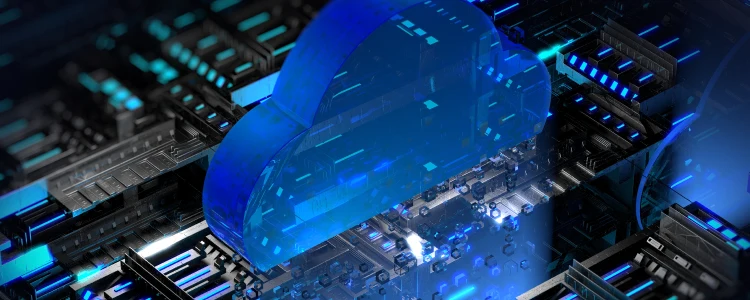
What Is Remote Backup?
Remote cloud backup service, also known as backup-as-a-service or online backup service, is a cutting-edge solution that allows users to securely store and restore their computer files. It operates within the realm of cloud server hosting, offering a seamless and efficient way to protect your data without the need for dedicated on premises storage servers. This service is provided by trusted third-party vendors who establish a remote server infrastructure to store duplicate copies of user data.
As a result, individuals and businesses can effortlessly access their data at any time, on demand. Through a streamlined process, the system collects, compresses, encrypts, and transfers data to the remote backup service provider’s offsite servers or dedicated hardware. This approach is embraced by organizations of all sizes and industries, forming an integral part of comprehensive disaster recovery plans (DRPs) for enhanced data resilience.
One of the primary advantages of remote backups lies in their effortless automation, alleviating the concerns associated with managing complex IT procedures. By adopting a Software-as-a-Service (SaaS) model, users can conveniently subscribe to the backup software and cloud storage, paying subscription fees to ensure continuous data protection.
Read on how to build a backup server.
Advantages of Remote Backup
Some of the benefits of using a remote backup include:
- Scalability
Remote backup is a preferred choice for businesses with growth potential due to its exceptional scalability. It allows you to customize your data backup according to your specific requirements. As your business expands or contracts, you can easily adjust how much data is backed up.
- Accessibility
The beauty of remote backup lies in its unparalleled accessibility. With data stored in the cloud, you can effortlessly access it from any device and anywhere, as long as you have an internet connection. This level of on-the-go data availability is important for businesses catering to a global customer base.
- Disaster Recovery
One of the primary reasons organizations opt for data backup is to ensure swift recovery in the face of data loss, theft, or natural disasters. Remote backup provides a reliable solution by keeping your data securely stored offsite. The process of retrieving data from remote backup is quick and straightforward, devoid of reliance on physical equipment. As a result, your company can bounce back swiftly and resume operations in the shortest possible time.
- Advanced Security
Remote backup service providers employ innovative security measures to safeguard your data and ensure compliance. The security protocols implemented by remote data backup include end-to-end encryption, at-rest encryption, robust access control mechanisms, physical security of data centers, real-time video monitoring, and more. These measures work in harmony to provide robust security for your data.
Disadvantages of Remote Backup
Here are some disadvantages of using a remote backup.
- Slow Backup
When backing up a substantial volume of data from your computer or local server, using a remote backup provider may be time-consuming. The speed of your internet connection and limited bandwidth play a significant role in the slow backup operation, which, unfortunately, leads to increased electricity consumption.
- Internet Dependency
The entire remote backup and retention procedure relies heavily on a stable and reliable internet connection. Without a consistent internet connection, businesses may encounter obstacles in backing up their data or restoring it to their local systems. Remote backups are susceptible to network bandwidth, latency, and reliability, which can influence the success of backup and restore operations.
- Less Control
For organizations dealing with sensitive and mission-critical data, having control over their files is of utmost importance. However, remote backup storage providers may not always offer the level of control these companies require, which can be perceived as a drawback when considering cloud platforms.
- Possible Data Loss
Before selecting a cloud data backup service, it is crucial to thoroughly review its policies regarding data retention in the event of service cancellation. It is important to ensure you can download your backed-up data if you choose to terminate your contract or subscription. Confirming the duration the provider will retain your data after contract cancellation is recommended to avoid any unforeseen data loss.

What Is Local Backup?
Local backup, or on-premises backup, involves the process of storing your system, applications, and data on a nearby device. This can include various physical storage options such as tapes, disks, USB drives, external hard drives, or other media near the data source. It is recommended for organizations to implement a local backup strategy; however, they should have an additional backup on a separate device, preferably stored offsite, to ensure comprehensive data protection.
When opting for a local backup, you have the advantage of maintaining physical control over your backups. You connect a local storage device directly to the source server or computer and initiate the backup process. It is also possible to perform a local backup through a local area network (LAN) connection, allowing you to efficiently store backup copies on designated devices within your immediate network environment. This provides convenient access and quick recovery options in case of data loss or system failures.
Advantages of Local Backup
The advantages of Local Backup are:
- On-Site Accessibility
Regarding availability, nothing surpasses the convenience of on-site data backup. These local backups are stored on devices within your office premises, ensuring that your data is within reach at all times. Unlike remote backups, which may be affected by internet interruptions or other factors, local backups provide a reliable and readily available solution.
- No Internet Dependency
The decision between local and cloud backup often depends on internet speed and the data to be backed up. If you frequently face low internet speeds, opting for local backup is a better choice. This allows you to quickly and efficiently backup and restore your data without relying on internet connectivity.
- Enhanced Control and Security Measures
By choosing local data backup, you gain full control over the storage and security of your files. You have the assurance of knowing the exact location of your data, mitigating the risk of unauthorized access. Also, local backups provide an added layer of protection against potential cyber threats that may target third-party servers.
- Expedited Data Recovery Process
Due to their independence from internet connectivity, local backups offer a faster data recovery experience than cloud backups. This is particularly beneficial for users dealing with large volumes of data that require swift restoration. With local backups, you can expedite the recovery process and minimize downtime.
- Backup Flexibility across Multiple Devices
Local data backup allows you to choose from various devices, including internal hard drives, external HDD/SSD, and USB flash drives. You can distribute your files across different devices or create multiple backup copies for added redundancy. This ensures that your critical data remains protected and accessible from various sources.
Disadvantages of Local Backup
Local backup has its downsides. These include:
- Limited Flexibility
With the growth of your business, the need for data backup expands. However, physically adding more backup hardware can be a cumbersome process compared to the flexibility of increasing your data backup storage on the cloud. The acquisition of additional storage devices and their installation can place a significant burden on your team.
- Risk of Physical Damage
When relying on local data backup, there is always a risk of data loss due to physical damage. These devices will naturally deteriorate over time, whether an external hard drive or a USB drive. Expecting them to be the sole solution for backing up your data is unrealistic.
- Vulnerability to Ransomware Attacks
Local computers generally have weaker security protection compared to remote backup servers. Therefore, if you back up your data on internal storage or any other device that falls victim to a ransomware attack, there is a high likelihood of permanently losing your files unless you comply with the ransom demands.
- Inadequacy During Local Disaster
Opting for local backup becomes impractical in the face of disasters such as floods, earthquakes, tsunamis, or fires. These catastrophic events can not only impact your primary data but also render the backup devices useless, making disaster recovery nearly impossible.

Remote/Cloud vs. local backup – which to use and when?
Numerous organizations, particularly enterprises, adopt a blend of remote and local backup strategies. Local file backup offers the advantage of faster recovery times, while the cloud provides the added benefit of offsite storage in case of a catastrophic event affecting the primary data center. However, local backup usually demands more in-house management and dedicated staff time.
When the budget is big, a hybrid backup approach proves to be the most suitable option. This approach combines both remote and local backup, delivering robust data protection. Relying solely on a single set of backups is ill-advised in the face of potential disasters or data loss, as it leaves you vulnerable if that backup becomes compromised.
Evaluating your organization’s specific backup and recovery requirements is crucial. Engage with other users or teams to make a well-informed decision regarding your backup platform. This should include careful consideration of data retention and recovery needs, as the resilience of your business may hinge upon it.
Comparison Table between Local vs. Remote Server Backup
| Features | Local Backup | Remote Backup |
|---|---|---|
| Location | Local devices or servers | Offsite or remote servers |
| Accessibility | Requires physical access to backup media or network connectivity | Requires network connectivity and proper access credentials |
| Data Protection | Vulnerable to physical damage, theft, or natural disasters. | Less vulnerable to physical damage or local disasters |
| Data Transfer | Faster as it relies on local network or storage media | Speed depends on the internet connection and may vary |
| Cost | Lower initial cost as hardware or storage media can be reused or repurposed | Requires ongoing subscription fees or service costs |
| Scalability | Limited to the storage capacity of local devices or servers | Can scale up or down based on the remote storage provider’s capabilities |
| Disaster Recovery | May require additional backup copies at different physical locations for redundancy | Data can be restored from remote servers in case of local disasters |
| Geographic Flexibility | Backup and restore operations are limited to the local network or physical proximity | Can be accessed and managed from anywhere with internet connectivity |
Conclusion
If you are looking for a reliable and flexible server cloud backup options, ServerMania offers top-notch services that can meet your business demands.
With our advanced infrastructure-as-a-service cloud platform we offer turn-key services that ensure the safety, scalability, and accessibility of your data. Whether you need to build a backup server or require dedicated hosting, ServerMania has the expertise and resources to deliver reliable and secure solutions.
To find out more about ServerMania’s cloud server hosting and how it can benefit your business, contact us. Don’t miss out on the opportunity to elevate your data backup and storage capabilities with ServerMania.
Frequently Asked Questions
Does ServerMania offer any backup services for data stored on their servers?
ServerMania provides backup services as an optional add-on for their cloud server hosting solutions. These backup services allow you to schedule automatic online backups of your data stored on their servers, providing an extra layer of protection against data loss. However, it’s important to note that these backups are stored remotely on ServerMania’s infrastructure and are not specifically designed for local backup purposes.
Can I use ServerMania alongside my existing local backup system?
While ServerMania primarily specializes in remote backup solutions, it can be used alongside your existing local backup system to create a multi-tiered backup strategy. Using a local backup server and ServerMania’s remote backup services can enhance the security and redundancy of your data. This approach ensures that your data is protected locally and offsite, minimizing the risk of data loss in various scenarios.
How secure is ServerMania’s remote backup service?
ServerMania takes data security seriously and implements measures to ensure the safety of your backups. Our server cloud backup service utilizes encryption protocols to secure data transmission and storage, and we have stringent access controls in place to protect against unauthorized access. Also, our data centers are equipped with physical security features and redundant systems for optimal protection.
Was this page helpful?

