RAM vs SSD – What’s the difference between memory and storage?
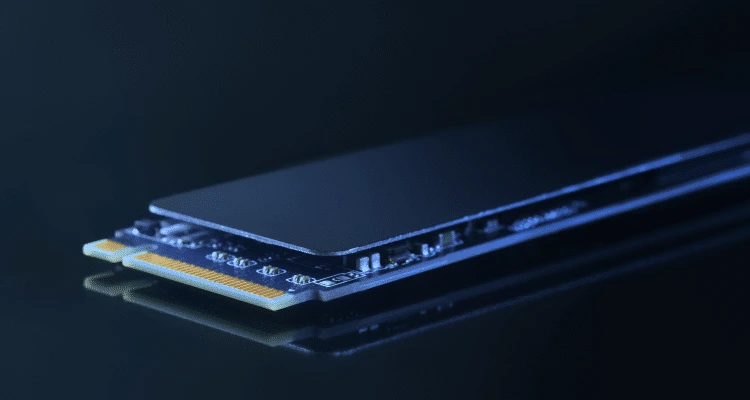
When we talk about computer memory and storage, there is often confusion for those who are unfamiliar with the terms. It may sound like these two terms are the same thing, but they, in fact, perform very distinct functions.
Random Access Memory (RAM), is a type of computer memory that is used to store data and machine code currently being used or processed by a computer’s CPU (Central Processing Unit), whereas storage on a PC refers to the permanent or semi-permanent data storage where files, programs, and the operating system are stored when the computer is not in use.
With over two decades building robust networking infrastructure and servers in the hosting industry, ServerMania continues to stay at the forefront of computer memory and storage advancement and we take pride in providing sound advice for our customers when it comes to setting up servers for their specific use cases.
When talking about dedicated server hosting or cloud servers, it is critically important to understand that computer memory and storage are different. While they both relate to processing data, their actual purposes are not the same – that is, they have very different functions.
In this article, we will explore the similarities and differences between the two to help you use and identify the right terms in the right context. This article also focuses on what computer memory and storage mean for dedicated and cloud servers.
See Also:How to Choose the Best Data Storage Solution for Business in 2024
What is the Difference Between Memory and Storage?
Both computer memory and storage are key components in computers and other devices.
In simple terms, computer memory is where temporary files are stored; think about the tabs open in your browser or the song currently playing on Spotify. These are temporary files that are only required for short periods of time. Your CPU relies on files in this short term memory to process tasks. Once a given task is complete, the files are dumped or deleted. On the other hand, your storage is where you store data for long term use, like when you save a document. Applications, pictures, videos, and personal files are all kept within your internal storage.
Let’s dive a little deeper into these two different types of computer storage:
Memory
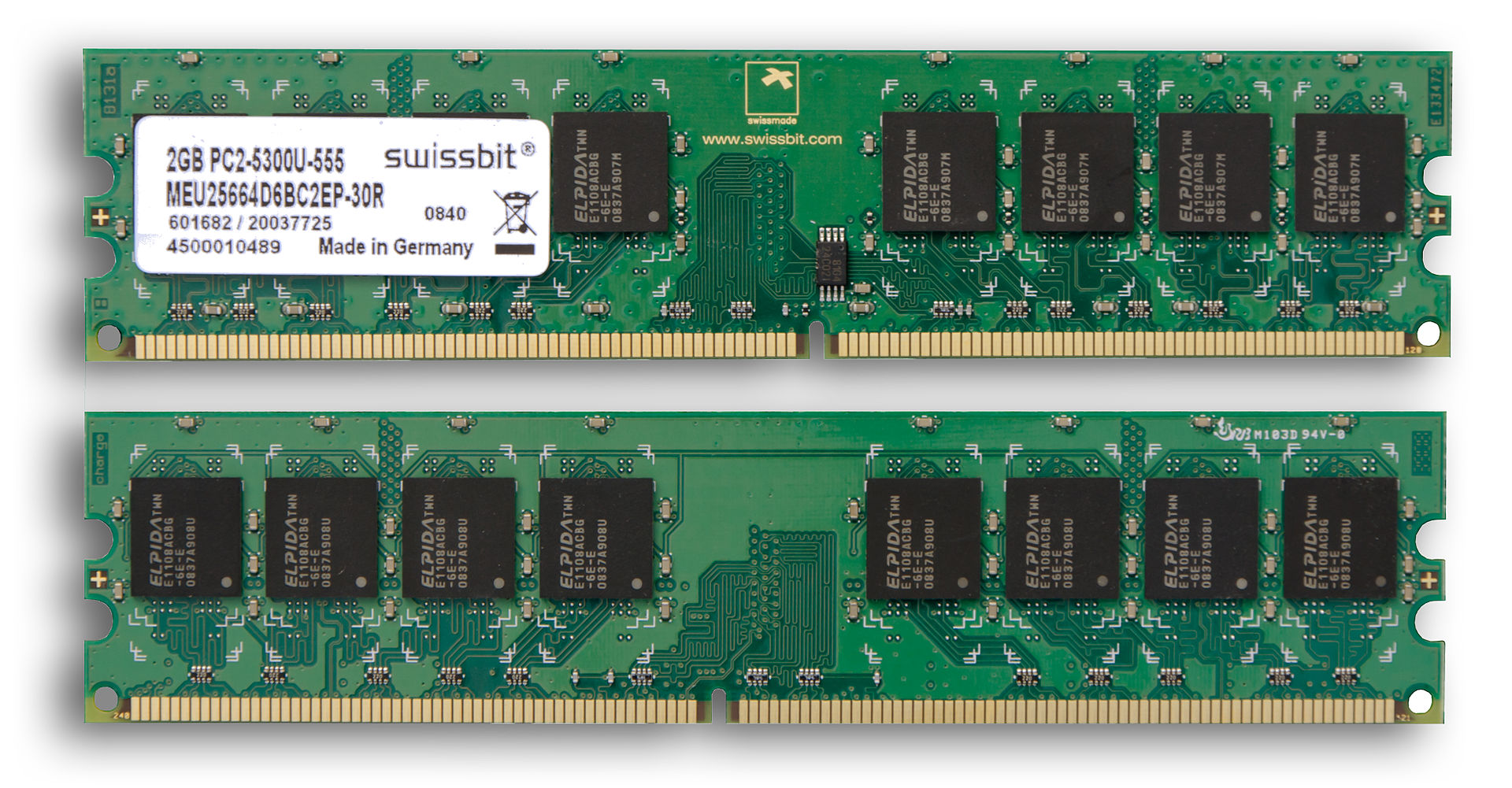
Random Access Memory (RAM) is often referred to simply as “memory” in the server world. It performs a critical function, acting as the bridge between your internal storage and your CPU.
It operates much faster than storage devices, allowing your CPU to access the data and process it for tasks. However, computer memory is volatile and doesn’t retain any data if it loses power. Memory chips are designed for the maximum transfer of data in and out of memory so that operations that need to access the information quickly can do so.
The more memory allocated to the server, the more actions it can perform in this rapid function. Historically, memory was significantly faster at accessing files than on a traditional hard disk. But more recently, the speed difference between an NVMe and SSD has made memory transfer not nearly as rapid by comparison. However, memory is still an essential component of any device.
Why Do We Have Different Types of RAM?
Different RAM types have unique characteristics that cater to the diverse performance, speed, and reliability requirements of various devices and applications. With this in mind, different types of RAM have been developed to specifically address the needs of modern server platforms, ensuring optimal performance. Let’s go over some of the more common types of computer memory for server hardware:
- DRAM (Dynamic Random Access Memory): Arguably the most widely used type of RAM, DRAM requires a constant refresh of electrical current to maintain its data storage. Despite this, DRAM is the primary choice in many server configurations due to its relatively low cost and high-speed capabilities.
- SRAM (Static Random Access Memory): Unlike DRAM, SRAM does not need a constant refresh to maintain stored data, making it faster and less power-hungry. However, SRAM chips are more expensive to produce and generally found in smaller capacities than DRAM. In server hardware, SRAM is commonly used for cache memory due to its faster access times.
- ECC RAM (Error Correction Code RAM): ECC RAM is specifically designed for server environments where data integrity is of utmost importance. This type of RAM utilizes error-checking functionality to detect and correct data corruption, ensuring that your server’s operations are not compromised. ECC RAM is typically more expensive than non-ECC alternatives but offers greater reliability for mission-critical applications.See Also: What is ECC RAM?
- RDIMM (Registered DIMM): RDIMMs are designed to provide increased stability in server environments. These modules have a register that buffers address and command signals between the memory controller and memory module, resulting in improved signal integrity and overall system reliability. RDIMMs are often used in larger server installations for their enhanced error-handling capabilities.
- LRDIMM (Load-Reduced DIMM): LRDIMMs are similar to RDIMMs but utilize an additional memory buffer that helps to further reduce the electrical load, allowing for a higher number of memory modules per channel. This type of RAM is ideal for enterprise server systems that require extremely high memory densities.
Take the time to assess the unique needs of your business and weigh the benefits of each RAM type. While cost will always be a factor, it’s important to prioritize system performance, reliability, and scalability to ensure you make the best possible investment in your future server hardware. Carefully selecting the appropriate RAM for your server will contribute to the smooth functioning of your business operations and support your growth.
How much memory do you need?
Assessing your business’s storage needs can seem daunting, but it’s essential for optimizing your server’s performance. The amount of storage required varies widely, depending on the nature and scale of your enterprise.
As a rough guideline, a small business with less than 100 employees may function well with 1-2TB of storage for general file storage and sharing. However, businesses dealing with significant amounts of data (such as data analytics firms or video production companies) may need upwards of 10TB or even consider scalable storage solutions.
For example, a healthcare provider might need to have substantial storage space to maintain Electronic Health Records, high-definition imaging data, and other sensitive patient information. Alternatively, a software development company may require less static storage, but a higher-capacity, higher-speed solution to accommodate collaborative workflows and version control systems.
See also: How much RAM do I need for my dedicated server?
Storage
Storage in a dedicated or Cloud server is non-volatile, meaning that when the server is turned off, this information remains stored indefinitely. Storage in a dedicated or cloud server refers to the data stored on physical disks such as a hard drive, solid-state drive, or NVMe drive. This data is local to the server and can be accessed at any time, but they are not as rapidly accessed as those in RAM, such as files used by running programs.
How much storage do you need?
Your storage space depends on what operating system you use and what you are using the server to accomplish. There are several storage options available for dedicated and cloud servers to choose from. With a cloud server, you can always scale up your plan so you don’t need to worry so much about choosing the perfect drive storage. However, with a dedicated server, you need to think about long-term storage needs as it’s not as easy to add drives.
Also, consider the role you hope for your server to play. Data processing and transfer may need a lot of storage and so will storing large game files. On the other hand, if you are a personal user, a lesser amount of storage may also fit your needs.
Is it better to have storage or memory?
When you consider the difference between storage and memory, you may be wondering which component it is better to have more of. The reality is that you need both, and how much you need of each component is entirely dependent on your usage requirements.
Memory has two main aspects that affect the performance of the system: Capacity and speed. The more memory your server or system has the faster it is going to process any data or task you throw its way that requires this randomly accessed data. If your system performance becomes slower because you don’t have sufficient memory and it starts to run behind, adding memory may be the solution.
On the other hand, storage is just as important. When someone says they have 1TB of memory on their server, they typically do not mean memory. It means they have that amount of storage to work with.
The more things you save, the more the storage fills up. So if your project requirements involve storing large video files that are kept in an archive, then more storage is best for you. But if you are transcoding video files on the fly, then you need both sufficient RAM and storage for the task.
See Also: (Live Webinar) Meet ServerMania: Transform Your Server Hosting Experience
What are the different storage types available?
Like memory, there are a wide variety of computer storage devices that serve different purposes. Businesses have unique operational demands, performance sensitivity, redundancy requirements, cost constraints, and capacity needs. Because of that, storage drives have evolved to meet these diverse requirements and give businesses options to choose the best-fit storage solution.
Mechanical Hard Drive (HDD)

Mechanical hard drives (more commonly known as hard disk drives or HDDs) have long been a staple of digital storage. These devices use spinning disks, called platters, on which data can be stored magnetically. Because these devices are mechanical, their data read/write speeds can’t match up to their solid-state counterparts.
However, their storage capacity is generous, making them a cost-effective choice for storing large volumes of data that your system won’t need to access frequently, such as archives and backups. Keep in mind that the moving parts do mean these devices are more prone to damage from physical shocks compared to solid-state drives.
See Also: Do I Need a Mechanical Hard Drive or SSD?
Solid State Drive (SSD)

Solid State Drives, or SSDs, represent a significant leap forward in storage technology. Unlike HDDs, SSDs don’t have any moving parts, instead storing data on flash memory chips. This fundamental difference in design enables data read/write operations to occur much faster, while also reducing power consumption and enhancing the device’s reliability.
This makes SSDs an excellent choice for applications where speed is of the essence, such as running operating systems or hosting high-traffic websites. However, these capabilities come at a higher cost per gigabyte than traditional HDDs.
Most SSDs have flash memory chips, but if you want even faster storage speed, you can use volatile memory chips, which are backed up by non-volatile storage. They can also be fused with hard disks to form a hybrid.
Non-Volatile Memory Express (NVMe)
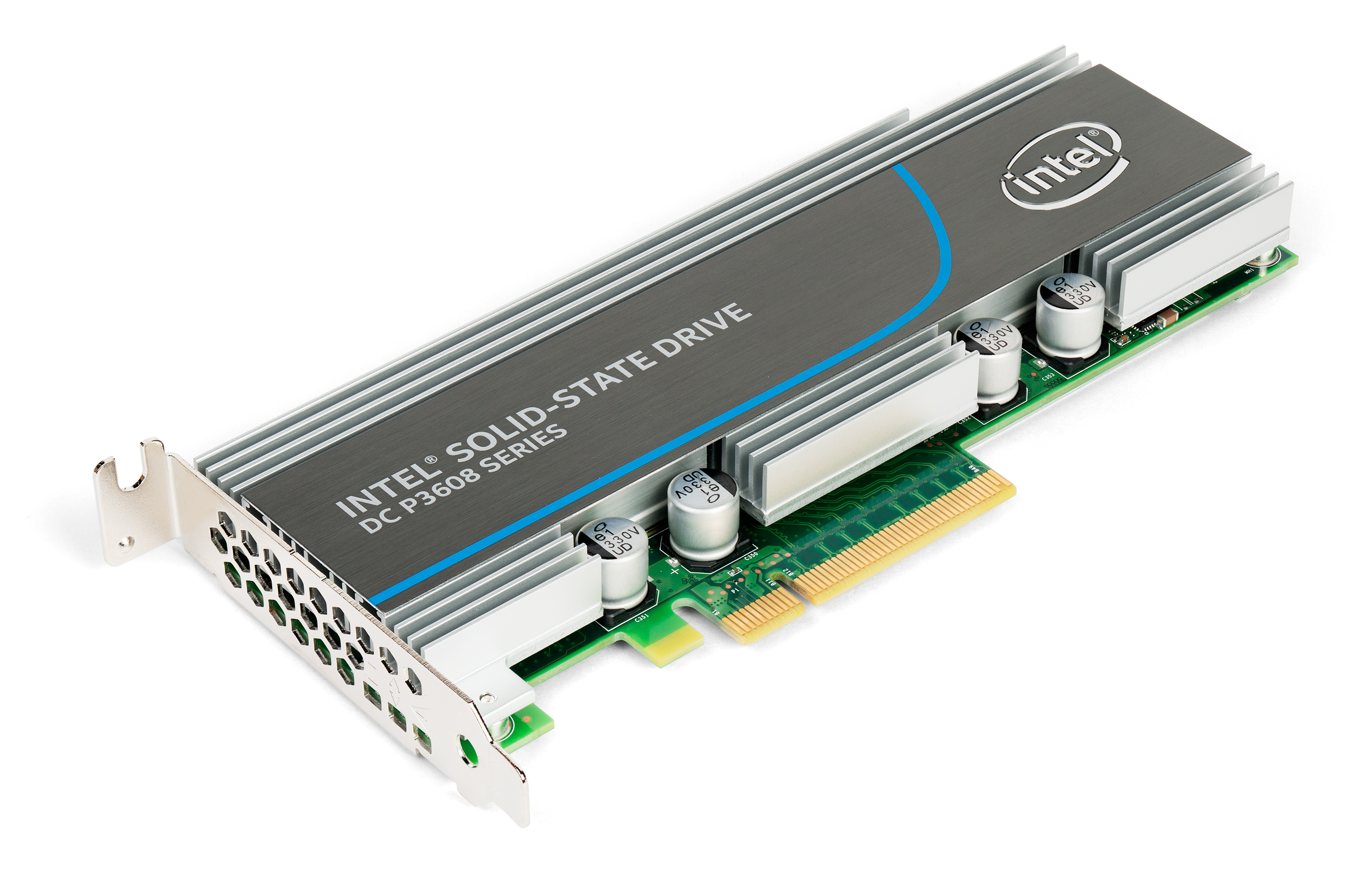
An NVMe isn’t a type of drive in itself but rather a protocol designed specifically for SSDs. Traditional SSDs use older protocols designed for HDDs, leading to certain inefficiencies. NVMe solves these problems, being designed from the ground up to suit the needs of SSDs.
NVMe drives connect directly to the PC via the PCIe bus, minimizing the data transfer bottleneck that occurs in SATA SSDs, and leading to significantly lower latency. These devices excel in latency-sensitive workloads, such as analytical processing and high-performance computing.
Next Steps
We hope that now you know a bit more about the difference between memory and storage, as well as how to differentiate between them. If you still need help choosing the right amount of storage vs memory for your dedicated or cloud server, consider requesting a server quote with our team. We’ll help you choose the right memory and storage requirements for your needs to deliver optimal performance.
See also: Cloud Hosting Costs
About ServerMania
ServerMania has over a decade of experience building high-performance infrastructure hosting platforms for businesses globally. We offer a wide range of fully customizable dedicated and cloud servers. Our mission is to empower clients by equipping them with fast, reliable, innovative infrastructure hosting while upholding a 100% network uptime SLA. This is assisted by a 24x7x365 rapid response team — one with some of the best response times in the industry.
Was this page helpful?

