Switch vs. Router: What’s the difference?

Switches and routers are the two most important devices for setting up a small office network. Despite having a similar appearance, the two devices have distinct roles to play in a network. Both routers and switches are types of computer networking hardware that facilitate the connection of one or more devices to other networks, networked devices, and other computers.
Although they are occasionally combined into a single device, their roles are distinct. Their similarities can cause mix-ups among users. In this article we will look at how the switch and router differ in this area. However, both can be used in a server cluster.

What is a Router?
A router is a networking tool that connects computer networks to the internet from a home network. Routers are the fundamental element that transfers data packets between networks to establish and sustain connectivity between two nodes in an internetwork.
A router utilizes the destination IP address contained in a data packet to decide where to send the packet. Routers function at Layer 3 (network layer) of the OSI model. Routers are computer networking devices with two primary purposes:
- Build and manage a local area network
- Control data flow into and out of the network.
Routers often perform network address translation (NAT), which allows all devices on a subnetwork to share the same public IP address. A router will enable you to connect to a VPN, run a firewall, connect to different devices with each other, create a local area network (LAN), and share the internet connection to all your devices.
How does the router work?
A router links many networks and monitors network traffic between them. It features a single Internet connection and a single link to your private local network. This enables it to access the internet and send and receive data from it. Also, many routers come with built-in switches that let you connect several wired devices.
The router uses its built-in antennas to establish a connection to and interact with your home Wi-Fi network. This gives every device connected to your home network access to the internet. Other routers also have wireless transmitters that let you connect Wi-Fi-enabled devices. They often have a port that links to the modem to access the internet. The wired router can interact with computers and other devices via another port, or ports, to deliver information.
Advantages of Router
Some of the benefits of using a Router are:
- Sharing a network connection among several machines boosts efficiency.
- A router enables the delivery of data packets in an ordered manner, which reduces the data load.
- The router provides a consistent and stable connection between network hosts.
- Routers use alternative or backup components if the primary component of a router cannot convey data packets.
Disadvantages of Router
The downsides of using a router include the following:
- If many devices use a network, connections may become poor and inefficient. This is called a connection wait.
- A router allows different devices to share a network, slowing down its speed.
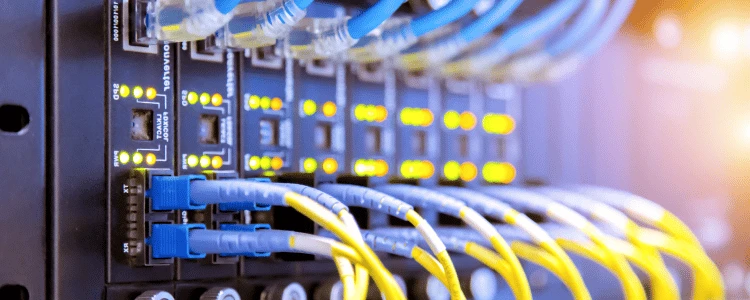
What is a Switch?
A network switch is a computer networking device that connects multiple devices, such as printers, servers, and computers, on a single computer network. A switch may also be referred to as a MAC bridge, bridging hub, or switching hub. MAC addresses are used by switches to direct data to the appropriate location. Switches use packet switching to collect, analyze, and send data. Network switches operate at Layer 2 of the OSI model.
Additionally, it can send electronic data via networks to distribute information. Switches allow you to transfer data from any device using the full-duplex or half-duplex mode, manage the data flow within the network and connect devices physically.
How does Switch work?
To send data to the appropriate location, switches require MAC addresses. Operating systems use packet switching at the data link layer to receive, process, and forward.
A switch assists in handling the data and is aware of the specific recipients for message delivery. The message can be sent directly to the appropriate computer after determining which one it is meant for. Providing a better network speed can increase the switch’s effectiveness. You can also read more to understand how private switches work in a server cluster.
Advantages of Switch
Some of the benefits of using Switch include the following;
- It reduces the number of broadcast domains.
- It allows for the logical segmentation of ports with the use of VLANs
- Switches can port to MAC addresses using the CAM table.
Disadvantages of Switch
Some of the drawbacks of using Switch are:
- Ineffective for limiting transmissions compared to a router
- Inter-VLAN routing is necessary for communication between VLANs, but now there are different multilayer switches on the market.
- It takes a lot of settings and careful planning to handle multicast packets, which can be difficult.
Difference between Router and Switch
Some crucial differences between the Router and Switch are represented in the table below.
| Features | Switch | Router |
| Layer | They work at layer 2 data link layer | They work at layer 3 network layer |
| Types | There are three types of switches: packet switching, message switching, and switching. | The two types of routers are adaptive and non-adaptive routers |
| Purpose | The main purpose of a switch is to connect many devices in a network. | The main purpose of a router is to connect multiple networks. |
| Data format | Data format is in packets and frames | Data format is in the form of packets |
| Usage | It is used only in LAN | It is used in MAN and LAN |
| Collision | There is no risk of a collision in a full-duplex switch | There are fewer collisions |
| Mode of transmission | It follows the duplex mode of transmission | It follows the duplex mode of transmission |
| NAT, NetFlow, and QoS compatibility | It is not compatible with any of these devices | It is compatible with NAT, NetFlow, and QoS |
| Storage | Switch store MAC address in a lookup table | Router store IP address in the routing table |
| Network connections | Switches are restricted to wired network connections | Routers can work within wired and wireless network connections |
Conclusion
Routers are essential for connecting distant networks. Data are stored by routers, who then send them as packers. In contrast, switches are network devices that transfer data from various input ports to a specific output port. We can say that switches connect multiple devices in a network, whereas routers connect different networks.
However, if you are looking to host your server clusters to ensure that your web servers remain online and available at all times, you can contact ServerMmania. ServerMania is a hosting company that helps cluster your server to ensure high availability, performance, redundancy, and scalability across all services.
Was this page helpful?

